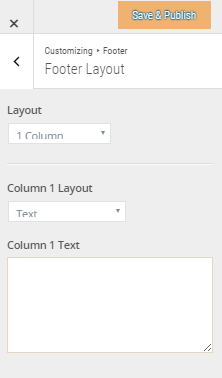The "Powered by..." is set by default by you can easily change or remove it. To do that go to your admin dashboard > Appearance > Customize > Footer > Footer Layout. Enter anything in the text field for column 1 to replace it. If you choose not to show the footer simply select "None" for the Layout. Make sure to hit Save & Publish to save your changes.