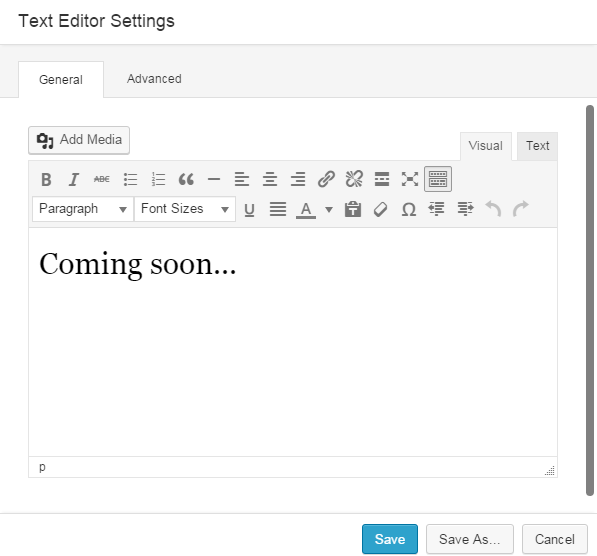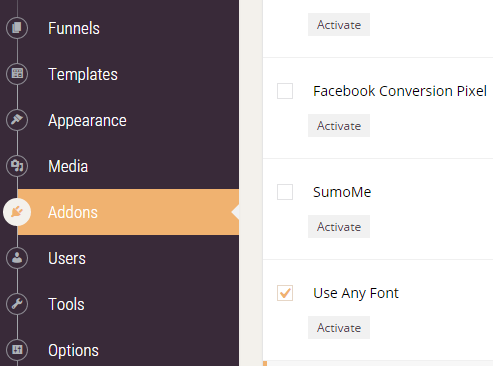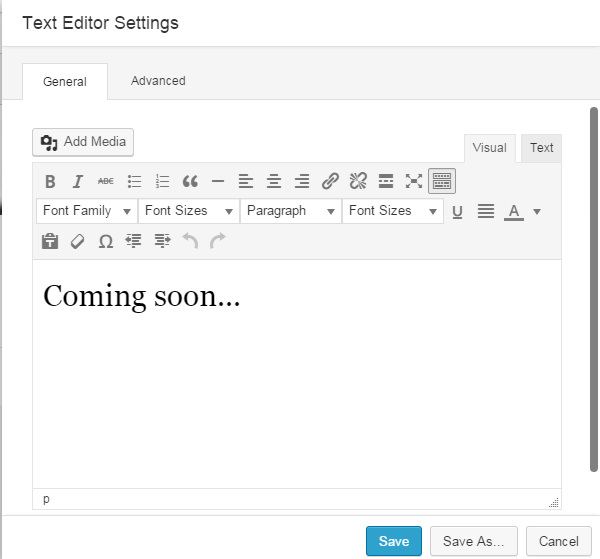How to activate other fonts in the text editor
Abigail
When using the text editor from the squeezefunnel builder you will notice the font is missing in the toolbar.
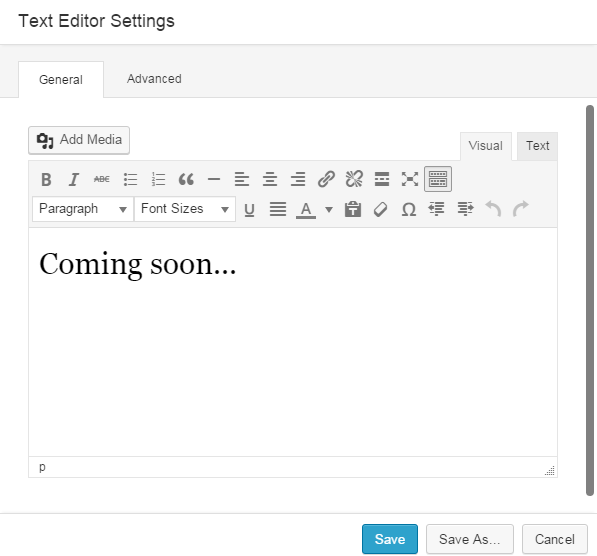
In order to activate the fonts go to your site's dashboard > Addons > activate "Use Any Fonts"
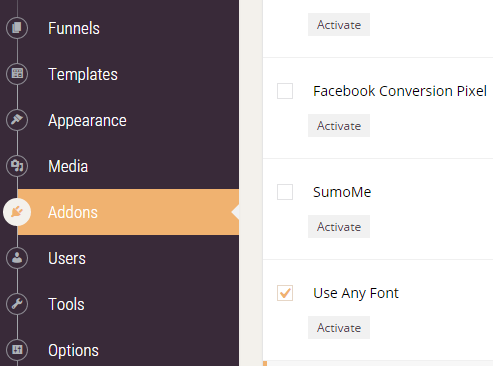
After activating the plugin you will now see the the available fonts to use for your text.
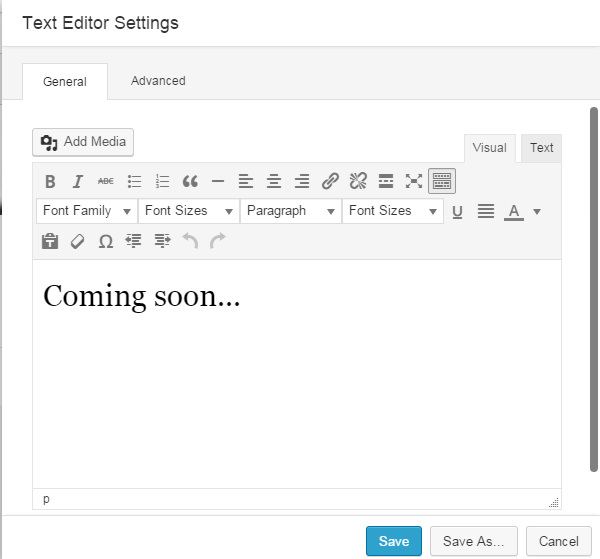
Have more questions?
Submit a request