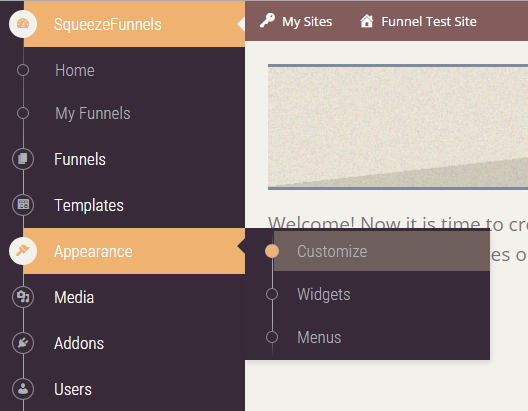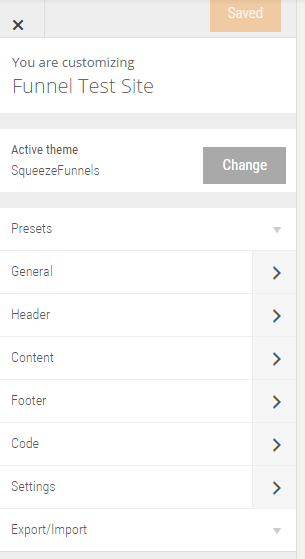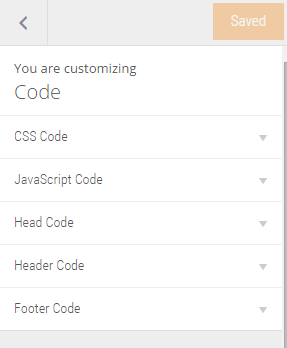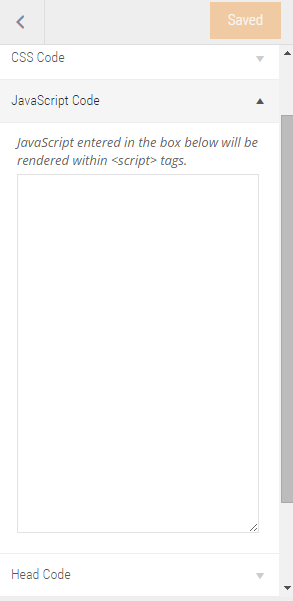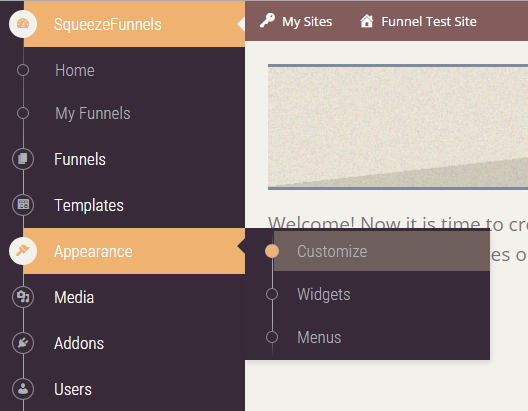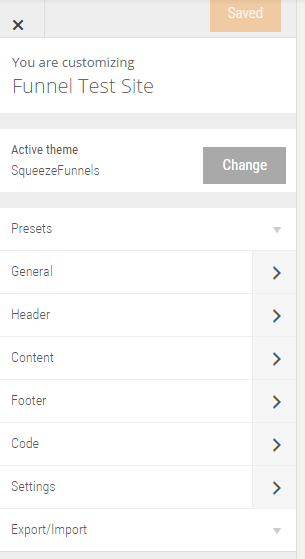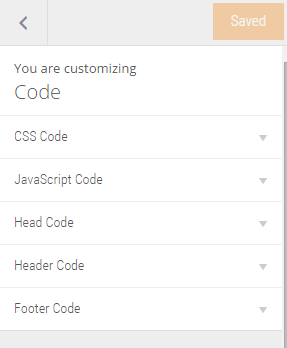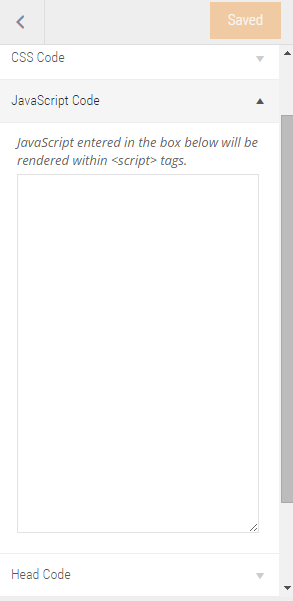Where to paste Google Analytic code
Abigail
Go to your site's dashboard > Appearance > Customize
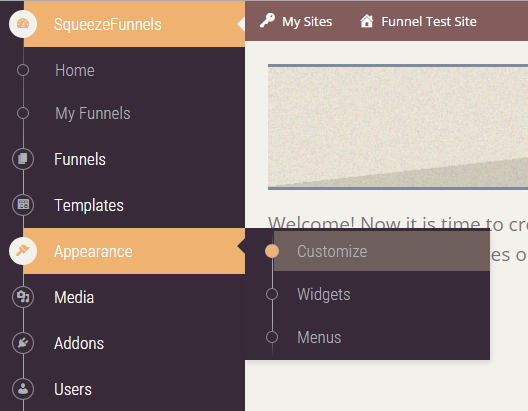
In the customizer click on Codes
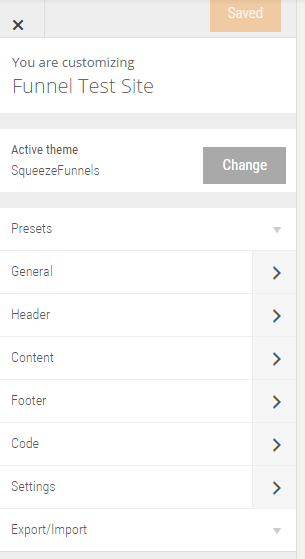
Next click on the down arrow of JavaScript Code to expand it.
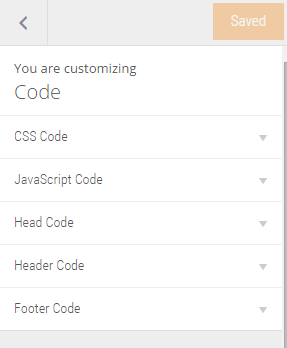
Paste your Google Analytic code in the field provided for then click the Save button at the top.
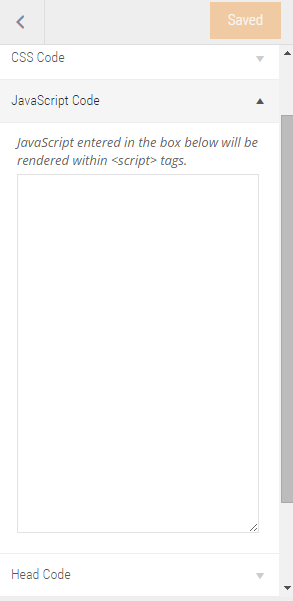
NOTE: You can actually remove the <script> tags as those are automatically added when you place a code inside the JS Code section.
Have more questions?
Submit a request