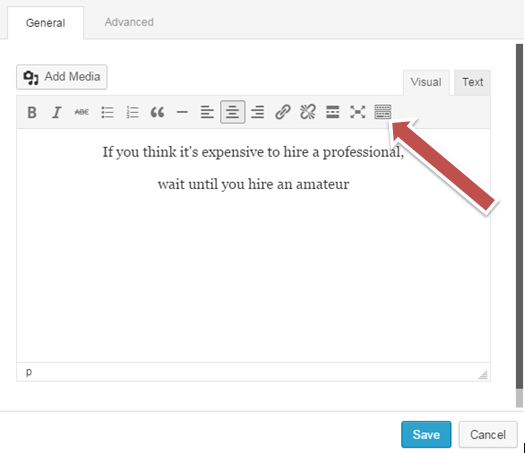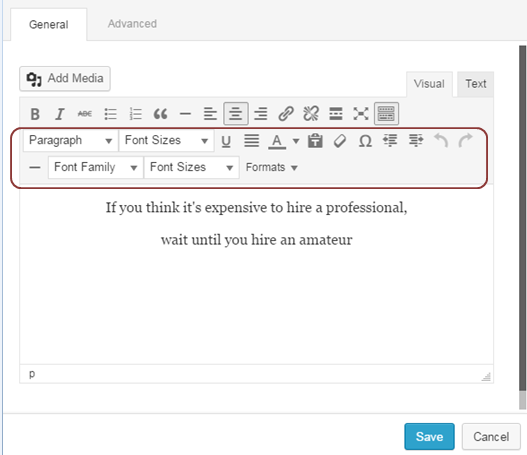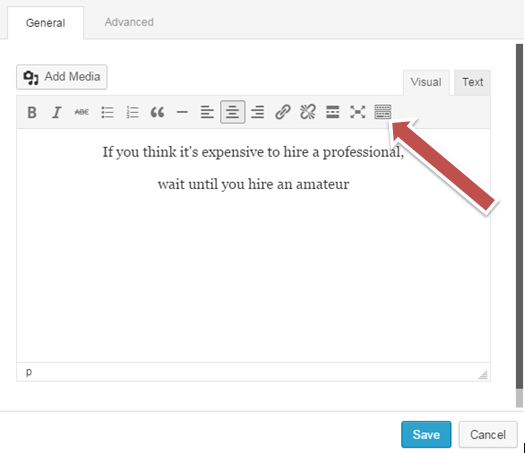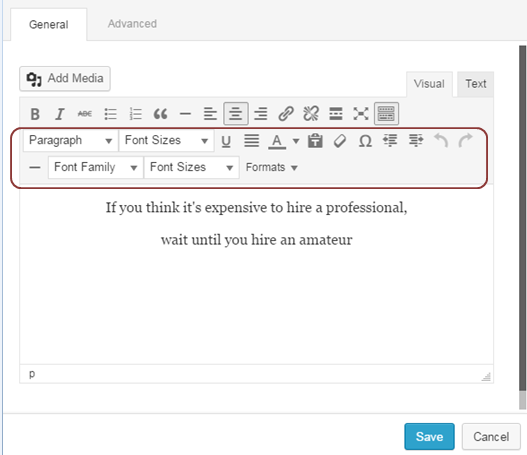How to change font size, style and color in the text editor
Abigail
To change the font size, style and color of the text click the Toolbar Toogle icon.
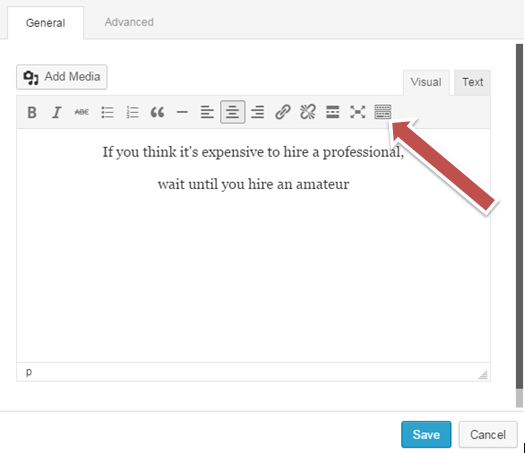
Clicking on the icon will reveal the hidden toolbar needed in editing the text.
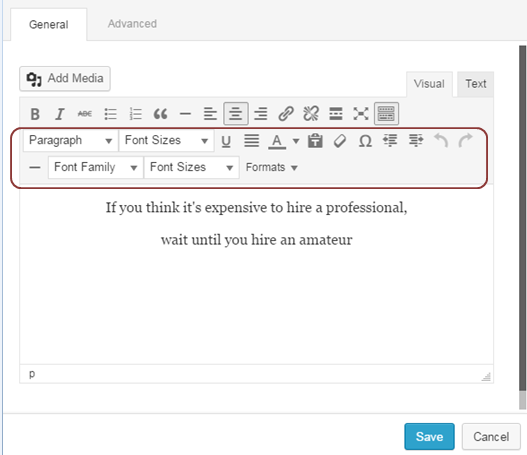
Have more questions?
Submit a request