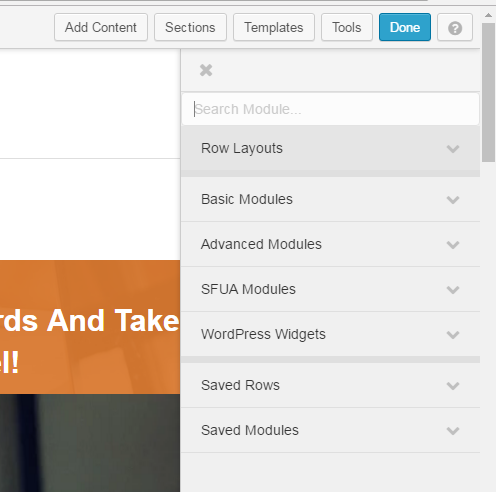To use the DFY templates you can find them in the builder page.
Watch the short video on how to access DFY templates Registering and accessing DFY templates
After you register your site, go to its dashboard > Pages > Add New > fill in the title field for your page then click Squeezefunnels tab at the top of the editor field to access the page builder.

Click the "X" icon on the top left to reveal the templates. Click on the image of the template you like to use.
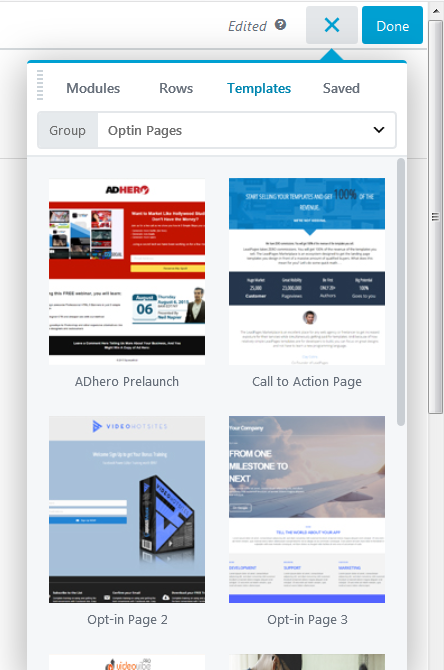
The next step would be to customize the page with your information and images you would like to use. You can also add additional rows, columns etc., just click the Add Content or Sections to see more.
On the other hand if you already created a page and would like to edit it go to Pages > All Pages > point your cursor to the page you like to edit and click Squeezefunnels button that appears and you'll be taken to the builder page.