Premium/Featured listings are the only ones that can have a video and other information about the business because they can have their own page.
To add a video to a premium/featured listing go to Listings or hover your mouse to the pin icon from your dashboard > all listings
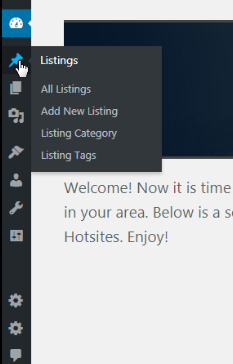
Hover your mouse to the premium listing where you would like to add a video and other information then click "Edit".
In the edit page scroll down to the bottom and add/replace the phone number, website URL (without the http://) and the Youtube video ID in the respective fields for the information. After adding the information click the "Update" button of each field.
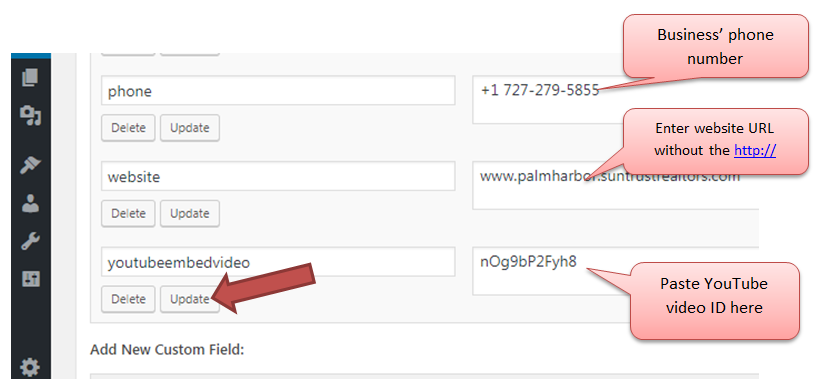
NOTE: Make sure you have checked the box for Premium in the categories section.
Click HERE for instruction on how to find the YouTube video ID.
If you can't see the custom fields in the edit page click HERE for more information.
