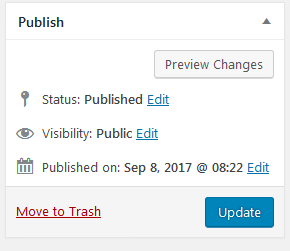To fix custom fields not showing in the listings edit page, this has to be checked in the screen options. Below are the steps on how to do that.
Go to Listings > All Listings
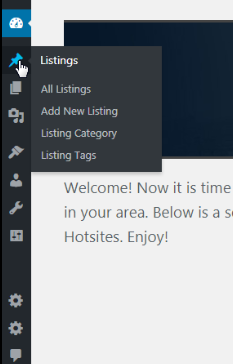
Hover one of your listings and click on Edit. In the edit page click on "Screen Options" found on the top right to expand it.
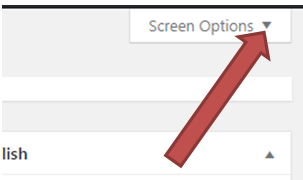
Check the box beside "Custom Field" and other options you like. If the listing is under premium then check the box for Premium. If it's free then uncheck premium and check on Free.
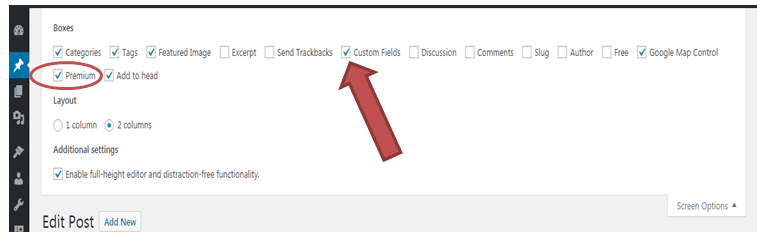
Once you have checked all the options click the main blue UPDATE and the custom fields will show.