Having a click-to-call button to a landing page is an advantage for those using mobile devices because clients and viewers of the landing page can contact you directly. You can do this using the button module.
Drag and drop "Button" module into your page layout. In the button settings enter "tel:YOUR PHONE NUMBER". In the text field you can either enter your phone number or text to be shown in the button. See screenshot below where to enter the phone number.
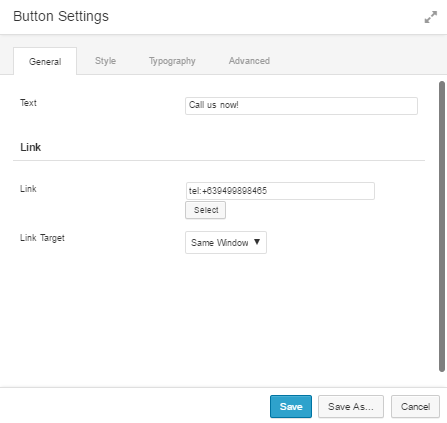
You can then set the style of your button by going to the "style" tab. Once you are done make sure to click the "Save" button.
Below is a screenshot of the sample click-to-call button.
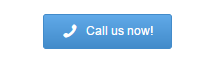
Aside from adding a click-to-call button you can also use the Button module to send messages directly thru email. Instead of using the phone number into the link field use the text below:
mailto: YOUR EMAIL ADDRESS
If you want to add a subject line to the message simply add the line below:
?subject= YOUR SUBJECT LINE
Below is an example:
mailto: example@gmail.com?subject= Super Lucky One

