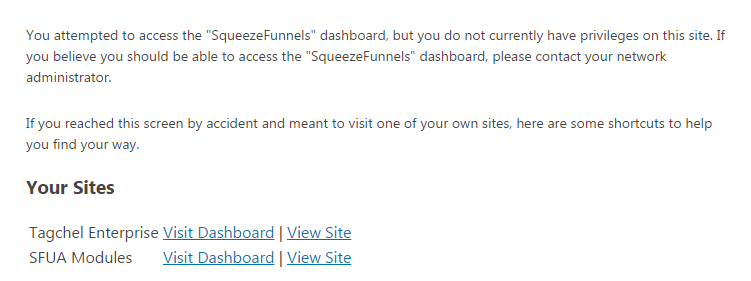Here's a step-by-step instruction how to access the dashboard of the site you have created/registered.
Login to https://members.squeezemobi.com/login then click the name of the product to access it's members area. Once you're in the members area Click the button below step #3.
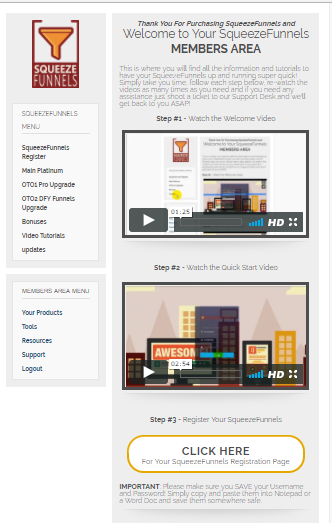
In the next page that opens click the button below Step #1 to login to your squeezefunnel account.
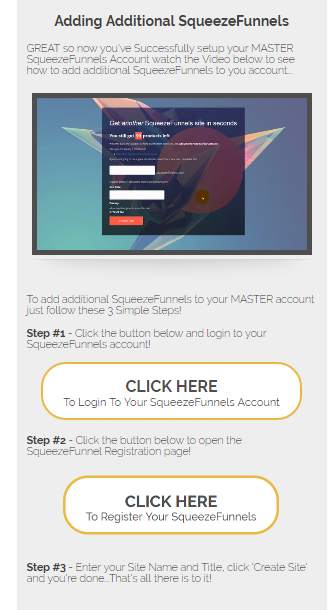
A new page opens. Fill in the fields with your master username and password.
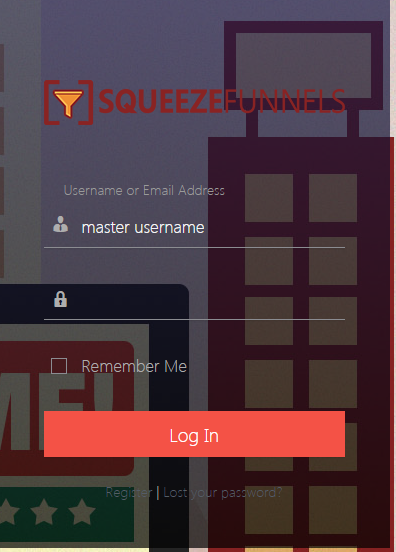
When you have successfully logged in you will see this page with the list of the site/sites registered. To access the dashboard of a specific site simply click "Visit Dashboard" link or view your site by clicking the View Site button.