Resizing and adding color background of a Menu can easily be done in the menu settings.
In the squeezefunnels page builder, point your cursor to your menu module then click the Module Settings icon.
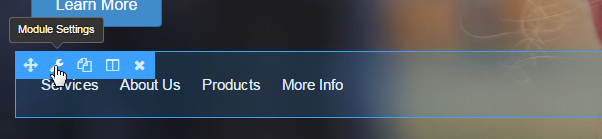
In the menu settings that opens go to the Style tab and change the number for Link Size then save.
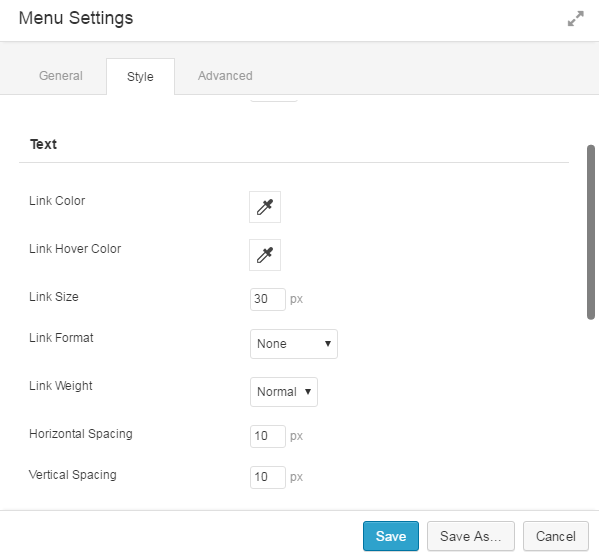
To change font color and hover color of the menu, simply assign a color for the link color and link hover color.
Background color for the menu can also be added. Just assign a color for your menu background. Assigning a different color for the submenu is also great.
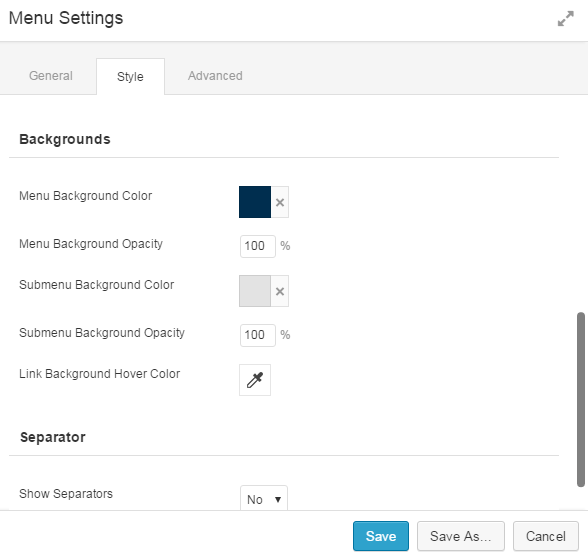
Here's a screenshot of a Menu with font resized, with background, hover background and separator.

