Slide boxes allow you to display additional information when a user hovers or clicks on them. You can find this module under SFUA Modules.
Drag and drop the slide box module to any place in your layout then fill in the information and customize the style.
There are only three styles to choose from.
The slide box front is where you put the information that shows on the page before it is
hovered/clicked on.
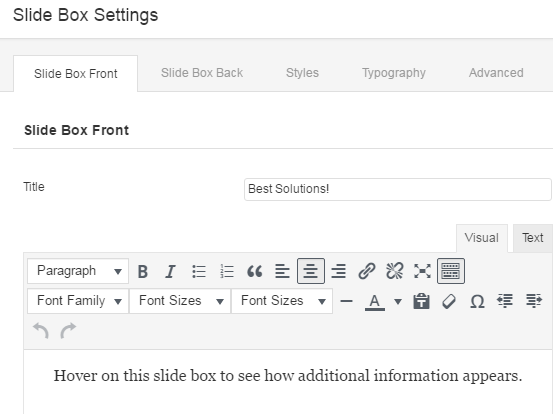
On the other hand, the slide box back is what appears when a user hover/click on your slide box. Type in the information for your slide box back.
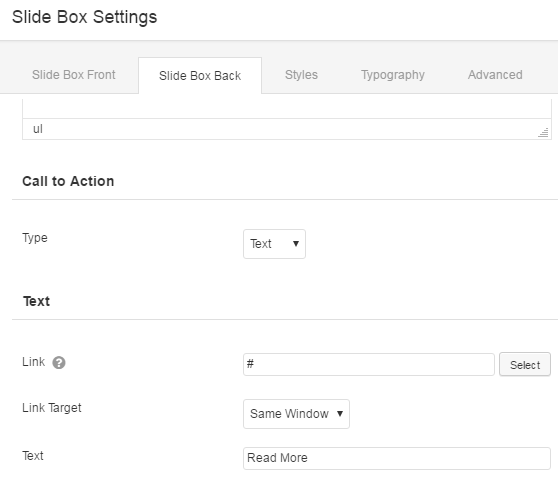
For the Call to Action type you can use either text or button. When you choose a button, a button settings appear. Click the edit button settings to open the button settings where you type in the text for your button and the link where you want to redirect users to. Hit save button when you are done and you'll be taken back to the slide box settings.
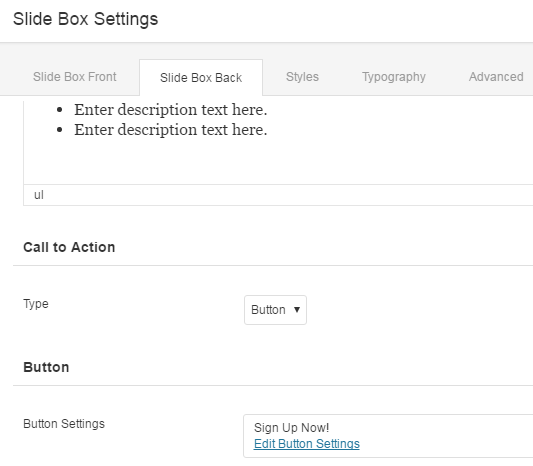
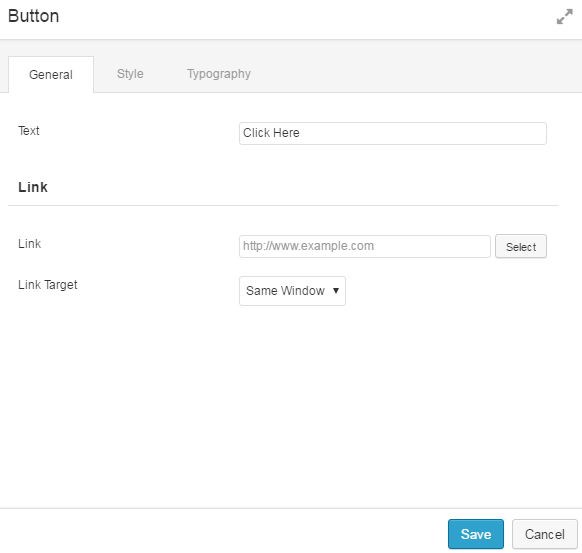
Save your slide box when you are finish.
Click here to see how the different styles of slide box.
