Flaunt your progress or the development so far with advanced progress bars. You can show your progress bars either horizontally, vertically or circular.
To start with go to your page builder, drag and drop Progress Bar module to any place in your layout. Select your bar appearance (horizontal, vertical or circular) then add items for your progress bar.
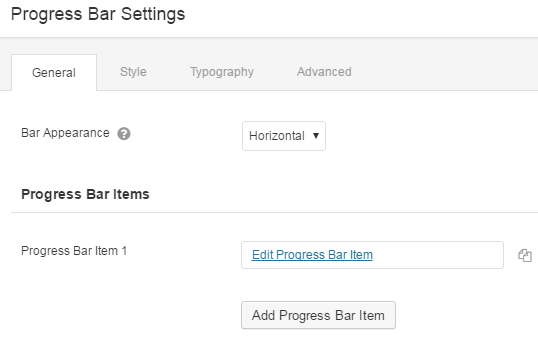
Put a title of your item and progress value then style it. Click the save button to add more items.
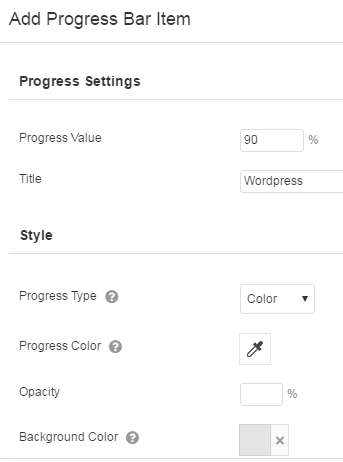
After adding all the items for your progress bar click the Style tab in the Progress Bar settings. Adjust the style for your progress bar.
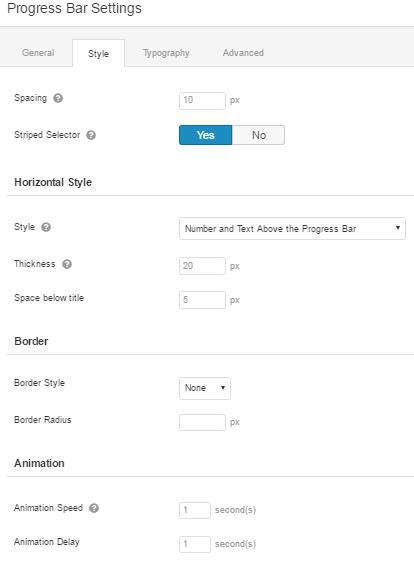
Next go to the Typography tab to adjust the size of your title and progress value. Hit the Save button when you are done.
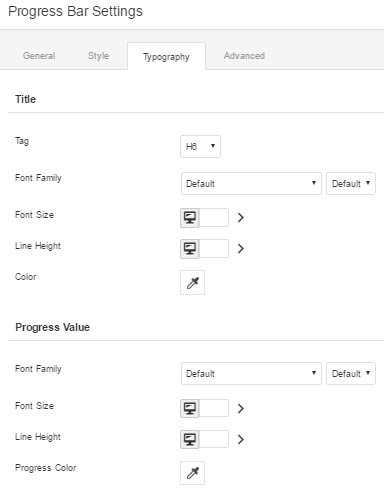
Click here to view samples of the Progress Bar.
