Add a set of creative link to your layout that is stylish with effects when viewers hover them.
Simply drag and drop the Creative Link from the SFUA Modules to any place in your page layout. Add titles that shows in your creative link column.
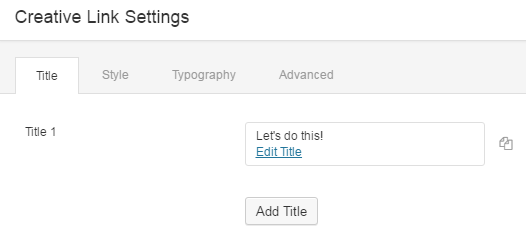
Choose any of the styles available for your set of creative link. There are 18 styles to choose from. Set the color of your link and link hover. You can add a border to make it more attractive.
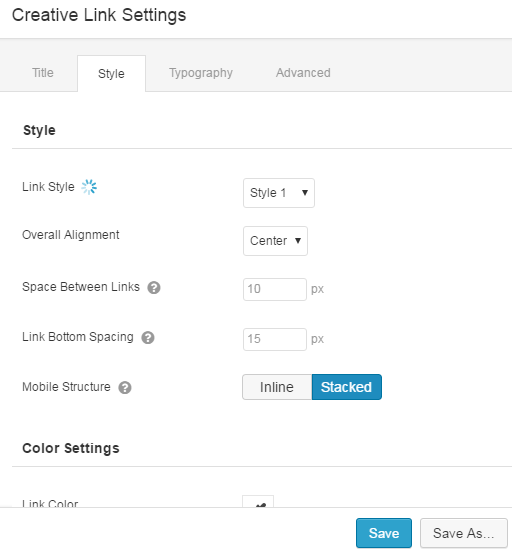
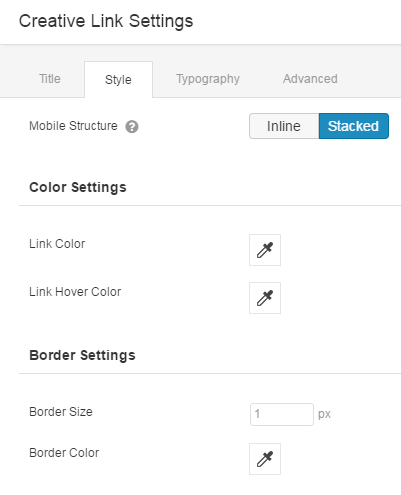
Set the text font and size in the typography tab. Margins and responsive layout can be set in the Advanced tab.
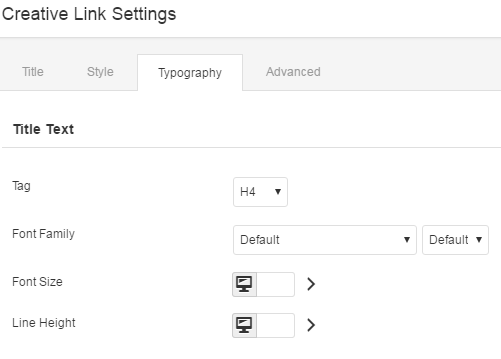
When you're done click the save button. But if you want to add the same creative link to other pages of your site, click the Save As button then add put a name of your row.
Click HERE to see how the different styles
