Use the Social Share module to let users share your content across various social networking sites. Just drag and drop the Social Share module to your layout and add your social share icons.
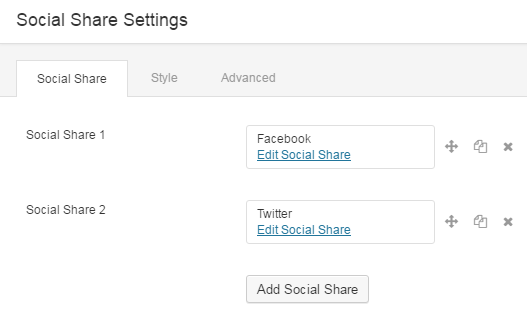
You can choose from the available social share types. You can either use an icon or image.
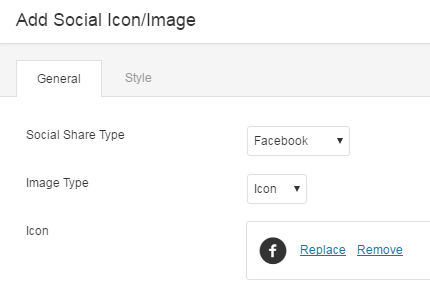
To add a style to your icon/image, go to the style tab in the social share settings. Choose any of the available background style for your icon/image or design your own. There are only two structures to choose from.
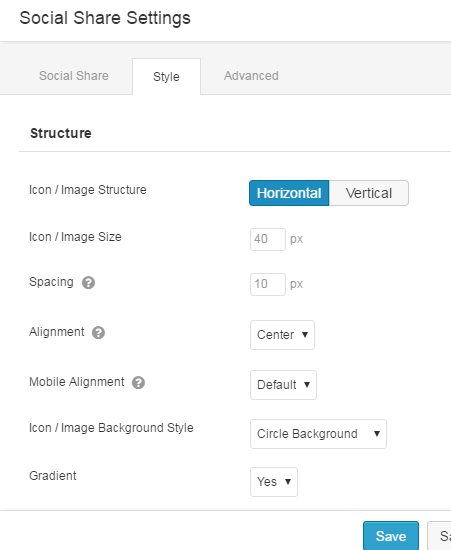
Here's a sample of Social Share icons with circle background.
![]()
