You can easily change the font color of your sidebar or widget in the page builder. You can add a background or color and a border. Width of your sidebar can also be set here.
Open the page where you like to edit your sidebar's font color in the page builder.
Navigate to your sidebar and click the hamburger icon > Edit column > Column Settings

In the style tab set the color of your text, to your links if you have added some. You can set different colors for your heading.
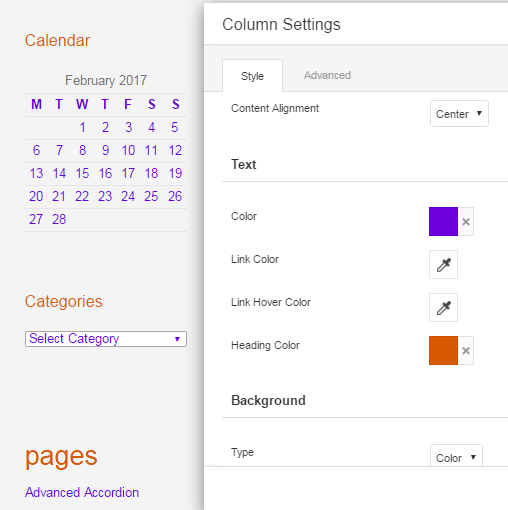
Just scroll down the the style settings and you will find where you can add a background. You can either add a color or a photo. You can also add a background overlay if you think it's needed.
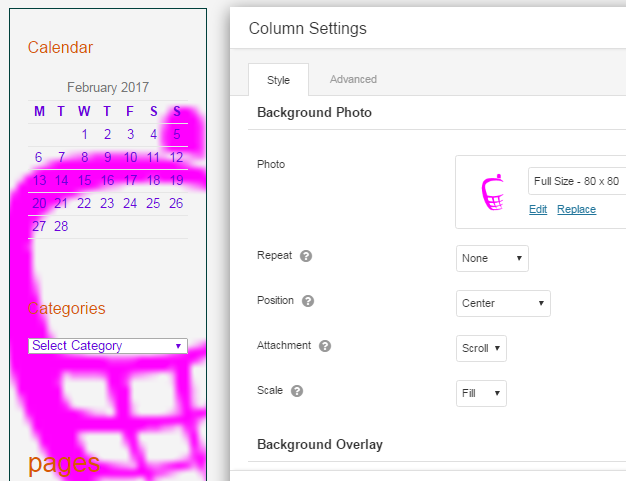
Once you are done with your update click the SAVE button.
