Get the best animation effects to display text when user hovers on an image. Use the iHover for this animation effects.
Drag and drop iHover modules and items for your iHover. Click on Edit iHover Item to add an image and design it.
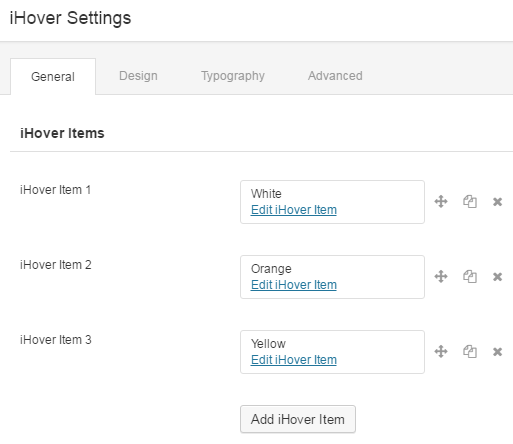
Add your image and put a title and description that displays when users hover the image.
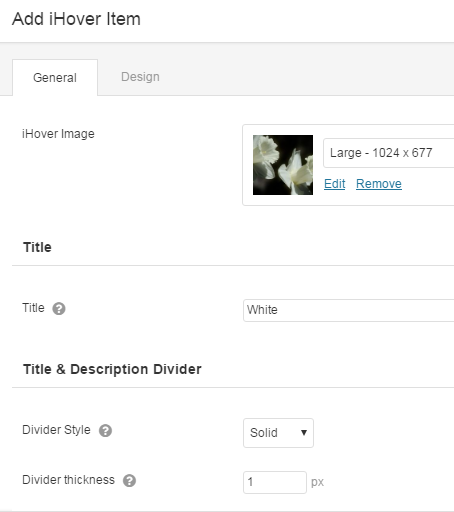
Next click the Design tab to select the Effect you would like to use, color and boarder design. Once you are done click the Save button so you can add more images.
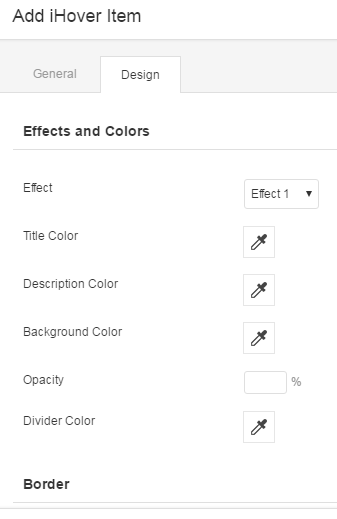
Once you have added your items go to Design tab to set the desired style of the image/s.
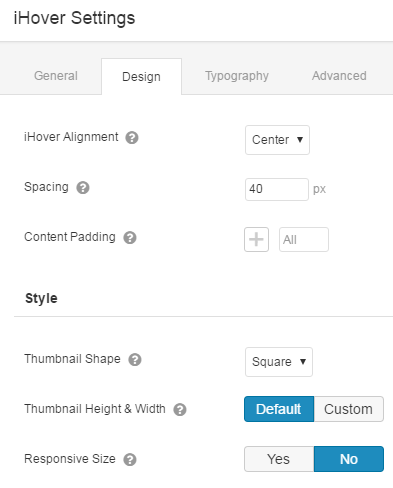
Click here to view how the iHover works.
