The advanced tab module lets you create attractive and responsive tabs for your sites. These tabs can be used to ease navigation and add a sense of creativity along with usability on the website. You can choose any of the types for your content. Available choices are content, photo, video embed code, saved rows, saved modules and saved page templates.
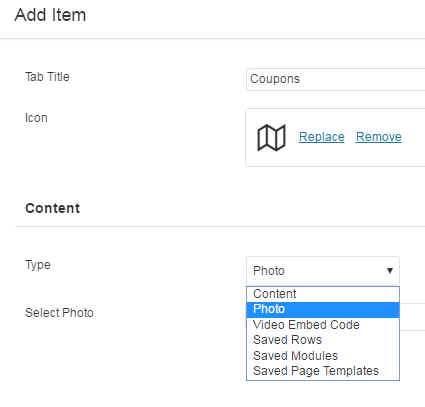
They are used to display details and meaningful information in a way that looks good and does not occupy much space. You can use icons and text for your tabs. When viewers click on a tab the content opens.
![]()
You can also use these to display your products together with your refund policy. Add simple text or pair it up with an image. In the screenshot below the icons are set as "icon fall" which shows only when you navigate to the tab.
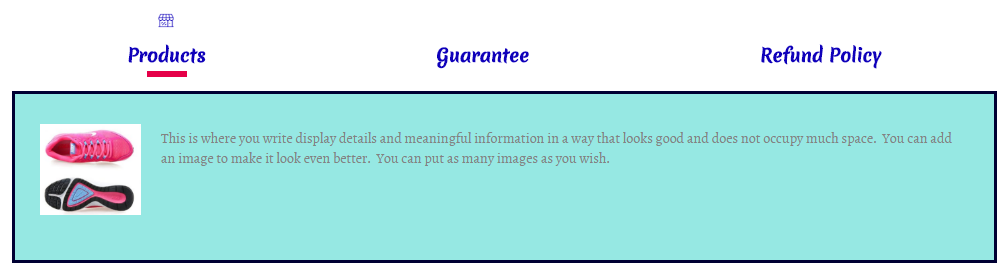
Use these tabs to list your services or the team you work with.
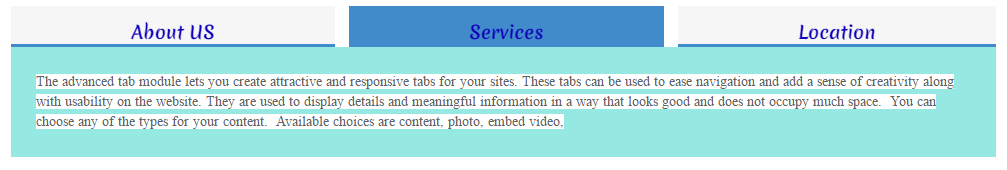
Design your tabs and how it appears on mobile devices. In the screenshot below the tabs are set to accordion when viewed on a mobile device.

