Advanced separators can be simple lines, icon or image. Just drag and drop Advanced Separator module and choose which separator you would like to use. Separator styles available are line, line with icon, line with image, and line with text.
You have the ability to style them to your liking.
Here are the examples:
1. Line - There are four line separators styles available. These are solid, dashed, dotted and double. You can adjust the thickness for clearer visibility and change the color.
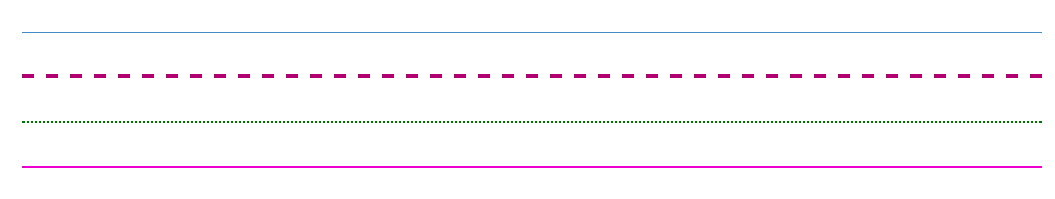
2. Line with icon - when choosing this separator, select any of the available icons.
![]()
3. Line with image - upload the image for your separator. You can style your image and add a border style. 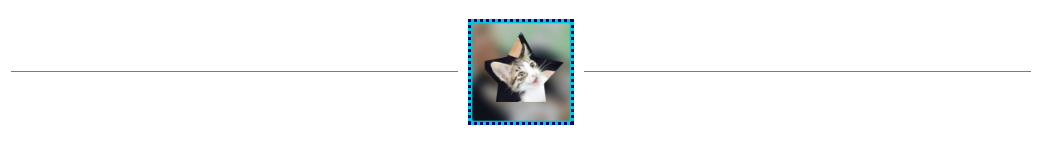
4. Line with text - this allows you to add a text to your separator. This can also become a title heading of a topic below it.

