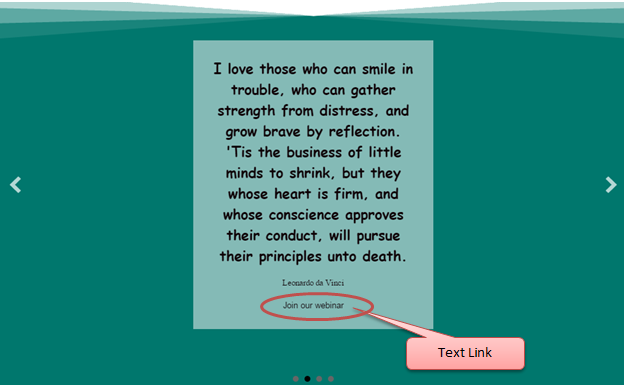Content sliders are typically used on landing pages with long narrow images.
The content slider module offers a larger number of options for styling and content.
- In each slider, you can choose a photo, video, or color background.
- You can add a heading, text, and a button and display them overlaid on the photo video, or color background, or side by side with the photo or video.
- You can automate and adjust the playback or add navigation buttons so users can cycle through themselves.
Here's an example of a background photo, with heading and text on a color background with partial opacity.
Text and image content - Dots, arrow and play/pause buttons are shown. You can select hide if you don't like them.
![]()
Text and video content with an image background
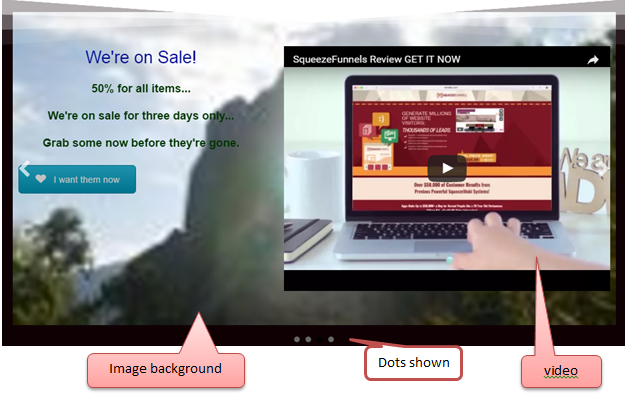
Text content with text link at the bottom