The Contact Form module inserts a contact form directly into a row. The width of the form fills the width of the column.
This is a very basic contact form, with Name, Subject, Email, and Phone fields. By default, the Name and Email fields are displayed. The Subject and Phone fields are hidden but you can show it if you like.
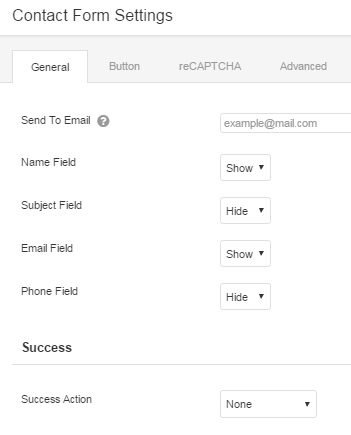
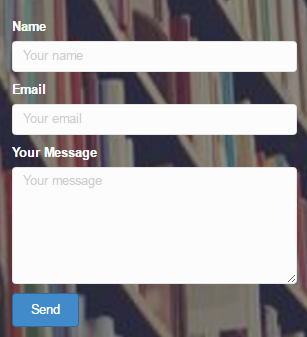
You can choose whether the confirmation goes to another page or displays a message. You can also style the Send button.
You can add a Google reCaptcha button to the form to deter spam. See the Related Articles for more information.
