There are several modules that insert a list of Post or Pages into a Squeezefunnels layout. The difference in the modules is the way the posts are displayed and the settings that are available to configure layout, content, and style.
Posts module
With the Posts module, you can insert a group of posts or pages into your layout, with options for content, style and layout described above.
The Posts module has three main layout styles:
A. Grid
You configure the width of the column, whether the height of the posts is equal, which post content is displayed and many other options.
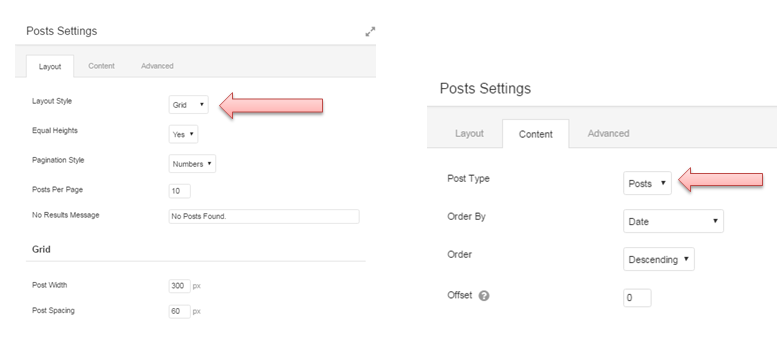
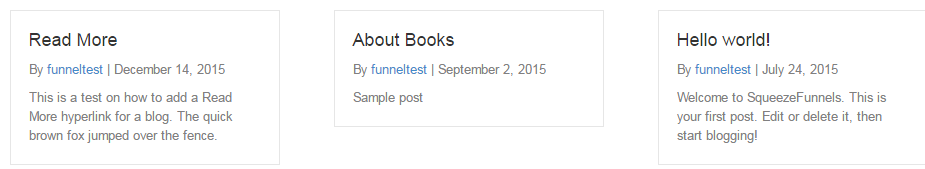
B. Gallery:
Feature images are arrayed in a grid or gallery display. Mousing over an image shows post information. When the post has no featured image, only the post information is displayed. See the Related Articles for information about how to increase the space between images.
C. Feed:
Posts are displayed vertically with the featured image next to or above the post summary.
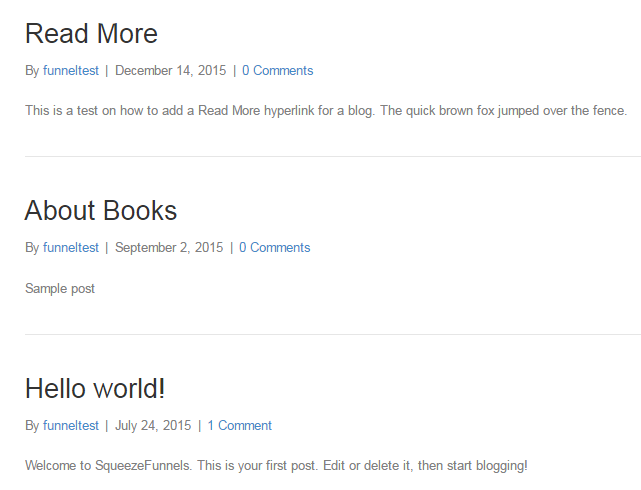
Posts Carousel module
Create distinctive Carousel layouts to posts or pages with options to filter which ones you display.
Choose a grid or gallery layout in the Layout setting on the Slider tab. The default grid layout shows discrete image thumbnails and displays the post information below:
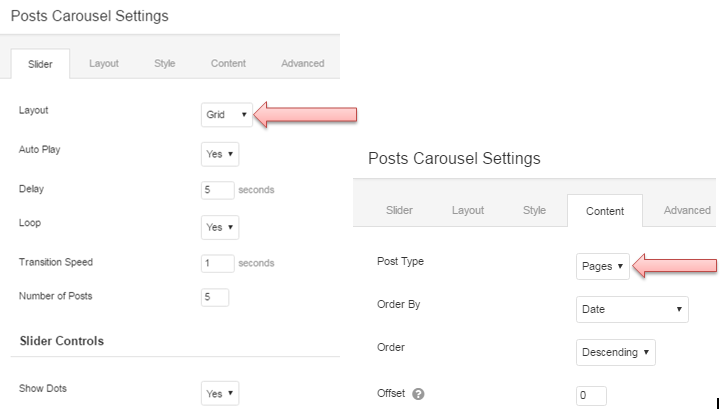
You may also need to adjust the Post Spacing setting under Layout > Posts to create a seamless look.
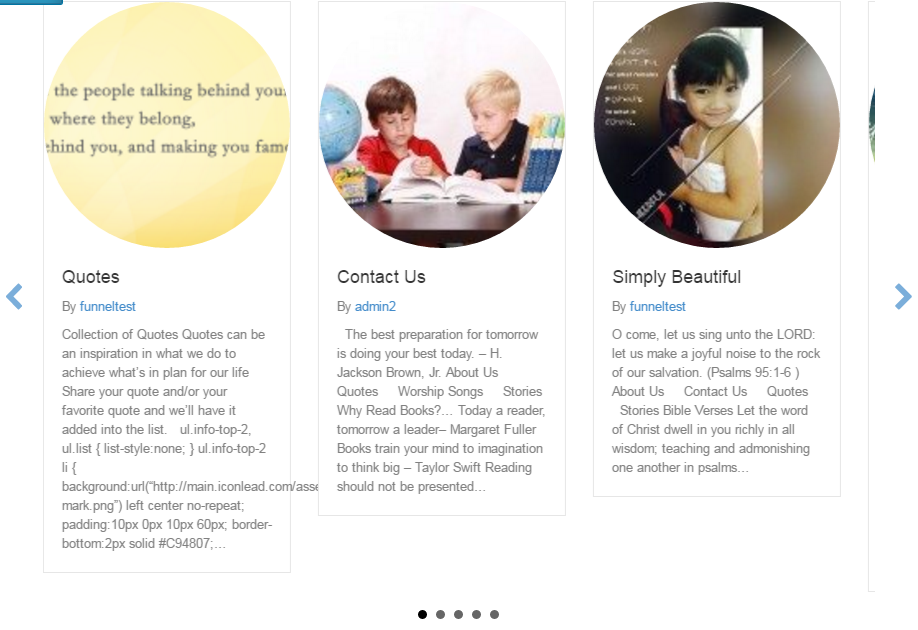
When Gallery layout is chosen the featured image of the pages will show. When the cursor is pointed to the image the title of the page shows up.
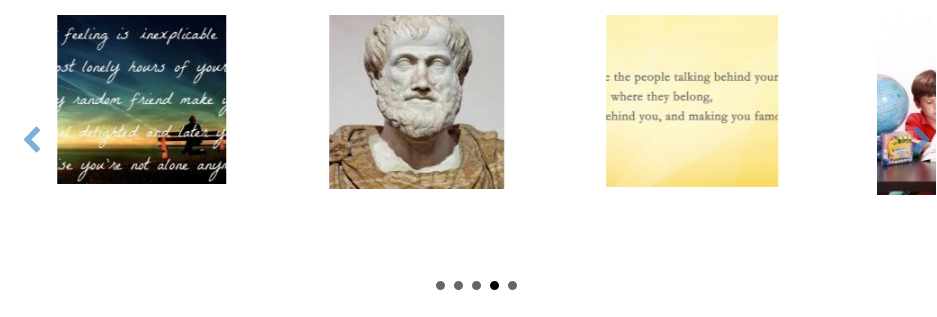
Posts Slider module
Using the Post Slider module you can create slider layouts for your posts. In the default layout the post text overlays the feature image:
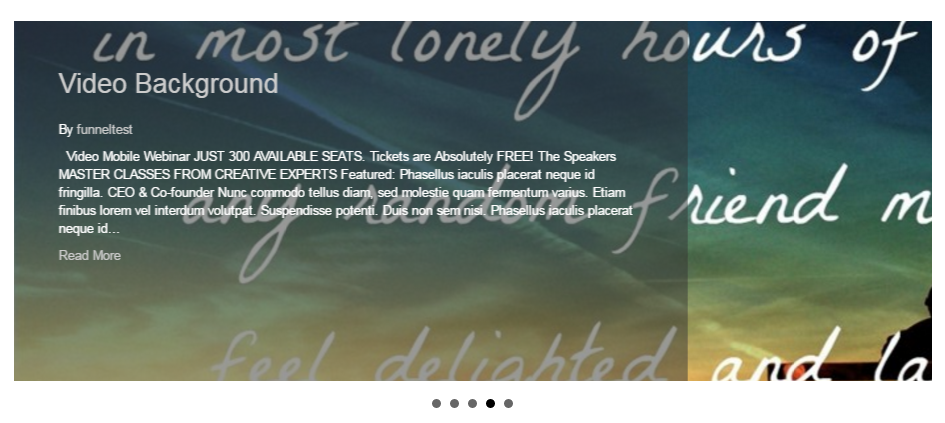
Or you can set the post or page text to appear beside the featured image either left or right.
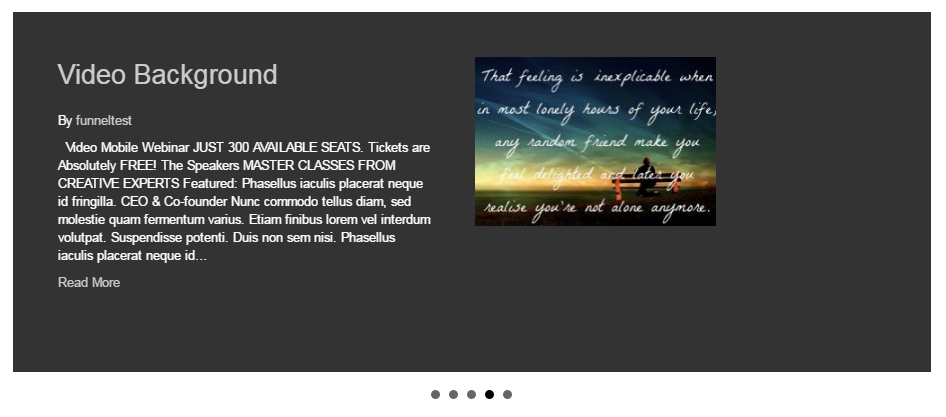
To make the page text appear beside the image, on the Layouts tab, go to the Featured Image section and change the Image setting to Thumbnail.
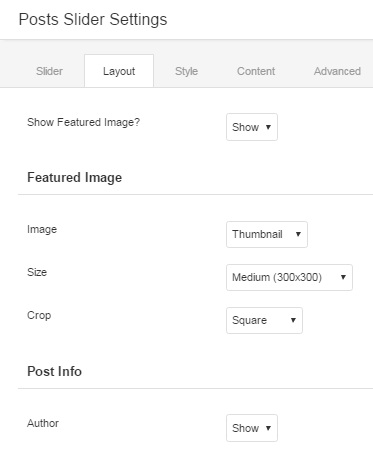
Other Posts module settings
Here are some other ways you can customize these modules. Note that not every combination of settings is available for every module.
Layout settings
- For grid layouts, you can specify the post width and spacing between posts.
- You can configure whether to show or hide the Featured Image and choose what size to display.
- You can choose which post info to show, such as author and date.
- You can show or hide the content summary.
Content settings
- You can choose whether to display Posts, Pages, or one of your custom post types.
- You can choose how to order the pages (date, title, ID, and so on), and where to start in the sequence.
- If you display pages in menu order, you are effectively displaying a menu, with the added ability to display a content summary of the page.
- You can filter the display to a particular set of posts, categories, tags, or authors. If you have created custom taxonomies and applied them to a particular post type that you've selected, you can filter on those too.
