You can redirect a menu to another site using the custom link.
Creating a custom link
1. Go to Appearance > Menus > on the left side click Custom Link to expand it. Enter the URL of the page/site where you want to redirect viewers into and the link text that shows in your menu tab > Add to menu.
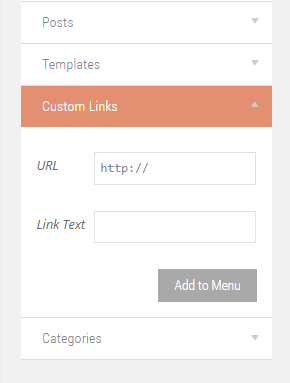
2. In the menu structure click the down arrow of the menu you just added to expand it. We recommend checking the box for "Open link in a new tab" if you are redirecting viewers to a different site.
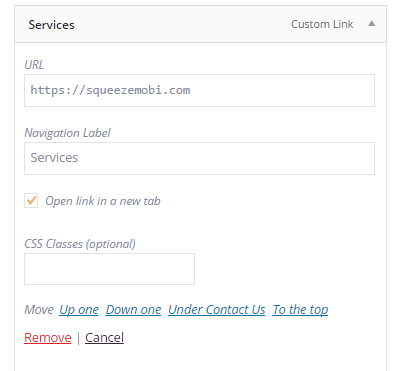
3. After adding your custom links to your menu click the "Update Menu" to save your changes.
