You can specify the text and link for the button and whether the link should open in a new tab or window.
You can add an icon and decide if you want it to appear to the right or the left of the text.
Tip:
- Enter a pound sign (#) for the URL if you don't want to set a link to the button yet. Using the pound sign allows you to save the module.
Click Action: Link or Lightbox
You can set the button's click action to either a link or a lightbox.
Set the click action to a link
When Click action is set to Link, a Link section opens where you can enter the URL to the link field. You can set the Link Target to open to the same window or a new one.
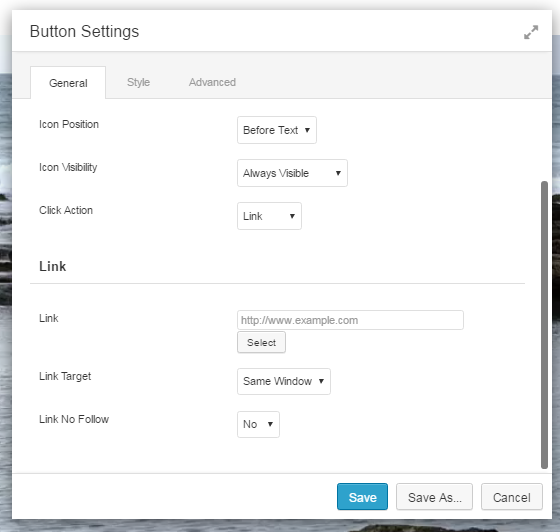
Set the click action to a lightbox
If Lightbox option is chosen the lightbox content opens. Select whether the lightbox content will be based on HTML that you enter or a link to a video.

HTML content
With the HTML option, an HTML editing box lets you enter custom HTML that will be displayed in the lightbox. This works great for adding shortcode, for something like a special offer.
Video link
The video option works well as an alternative to embedding the video in the page. Insert the URL of the video you want to open in the lightbox, from a service such as Youtube or Vimeo.
