When a site is using SSL links of the images and videos should all be using "https" instead of "http". Below is an easy step to do it:
In the site's dashboard go to Appearance > Editor. On the right side under Theme Settings click the arrow just after Page Builder to expand it. Next click on the arrow beside Blocks to expand it as well.

Now scroll down and look for "pxs-video-block.php", click on it to reveal the codes in the editor field.
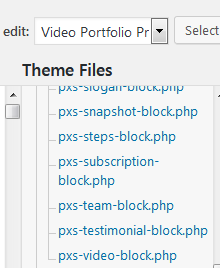
On the left side you will see the file content where you will edit the video URLs. In lines 73 and 79 add "S" in the video URL for Vimeo (http://player.vimeo.com/video/) and Youtube (http://youtube.com/embed/). (see screenshot below)
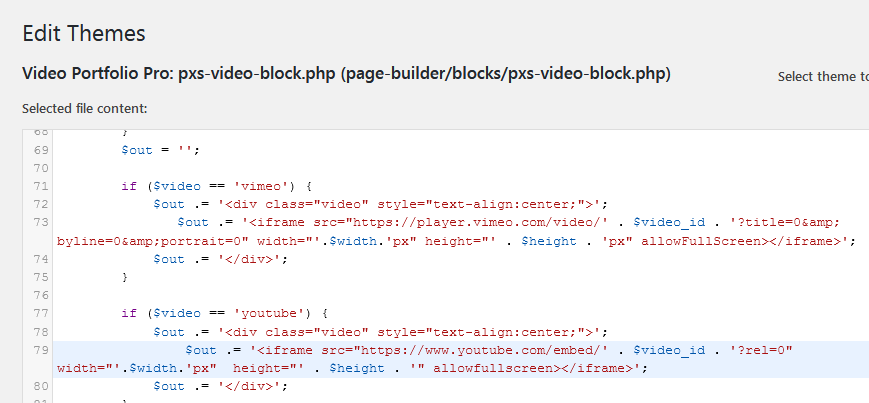
Once you are done with your updates don't forget to click on the "Update" button at the bottom.
