How to change the background color of the icons in the homepage
Abigail
Changing the background color of the icons can be done in the style.css.

From your site's dashboard go to Appearance > Editor. At the bottom right click on Stylesheet (style.css). Scroll down and look for this code
.feature.landscape .info .item i {
Replace the background color hex code with the hex code of your choice then click the Update File button at the bottom of the page.
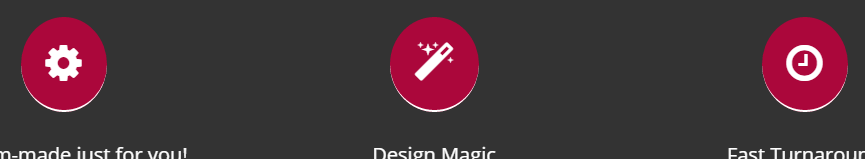
Have more questions?
Submit a request
![]()
![]()
