You can change the header background with any color of your choice. Simply go to the wp-admin of your site and follow the steps below.
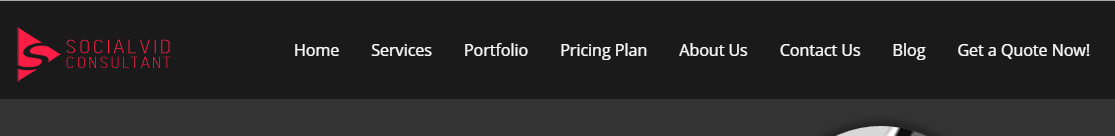
Click Appearance > Editor

From the bottom right of the page click Stylesheet (style.css)
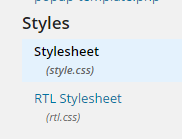
Scroll down the page and look for ".site-header" under "3. Header, Navigation & Footer". Replace the code for the background. You can either use rgba color code or html color code.
Examples:
rgba color code - background: rgba (0,0,0,.4);
html color code - background: #6565FF
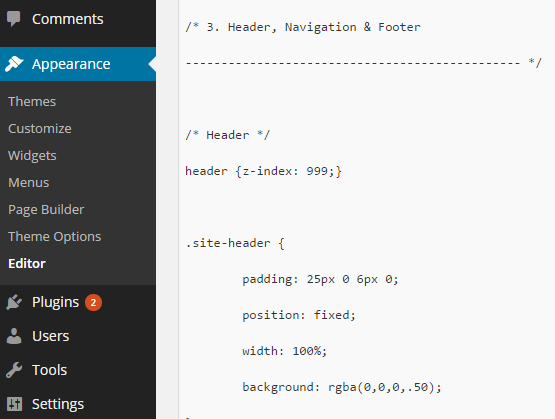
Click "Update File" button at the bottom to save your changes. Visit your site to view your changes.
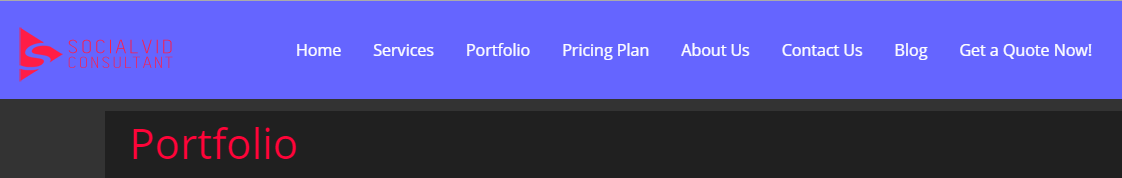
Just replace
