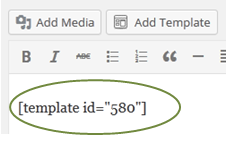A. Importing .xml file
To import the .xml file go to Tools > Import.

In the Import page click WordPress > Browse then choose the xml file you would like to import.
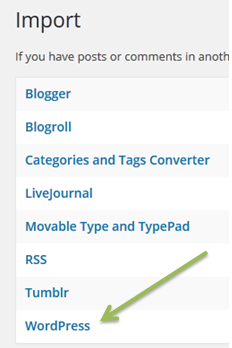
When the file is successfully imported the page below will open. Click the downarrow to choose where to assign the posts. Please note that it is a MUST to check the box below Import Attachment. Click Submit.
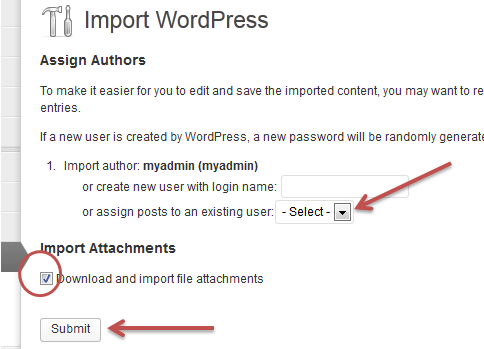
B. Adding page to the menu structure
After uploading the bonus xml files you need to add them to your menu structure so it will show in your navigation either as a main page or subpage.
-
Go to appearance > Menus
-
In the Pages section on the left check the box of the bonus xml files and click "add menu" button and they will be added to your menu structure.
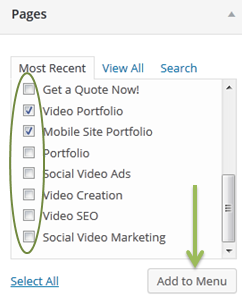
-
To move the tab just click on it and hold then drag it to the place you wanted it to go. You can either create it as a sub item of your Portfolio if you like.
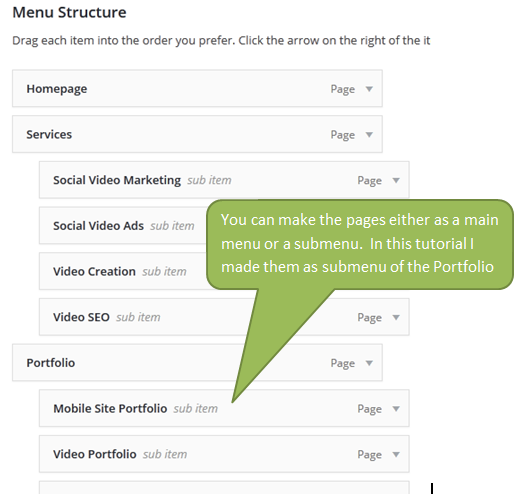
-
Don't forget to click "Save Menu" when you are done.
If you don't see the right content of the page, go to Pages, point your cursor to the page then click Edit.
-
In the Edit Page click "add template" button.
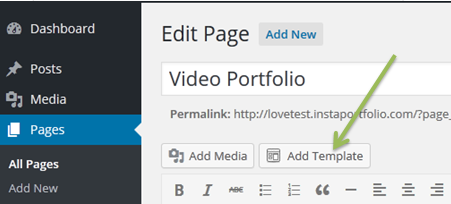
-
A pop-up page will open, click the dropdown arrow, choose the name of the page then click insert template.
.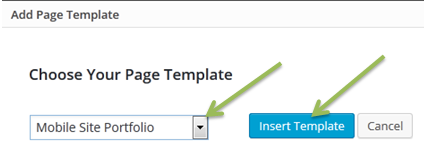
-
The correct template ID of the page will be show in the text editor. Don't forget to click the Publish button once you are done.