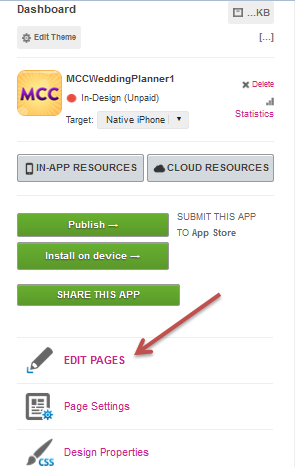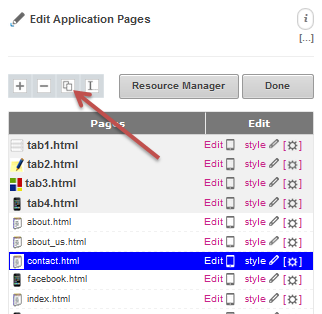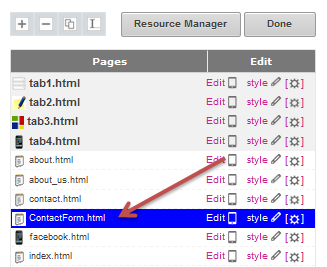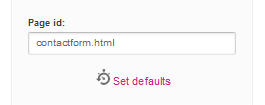How to Duplicate a Page of an App
Abigail
Here's how to duplicate a page of your app.
Go to your application dashboard.
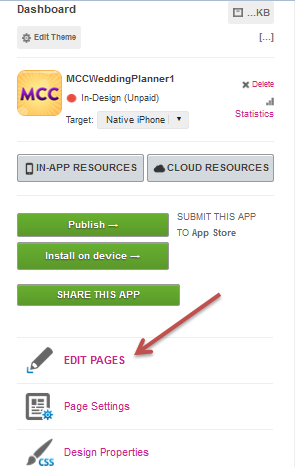
Highlight the page you would like to duplicate then click the duplicate icon.
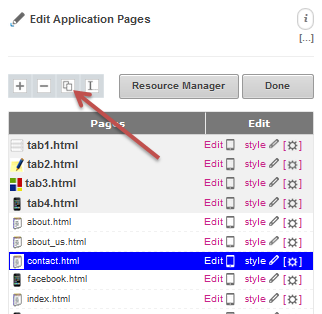
Enter a name for your page then click Duplicate button.

You will now see the page you have duplicated. Click on the Edit button of the duplicate page.
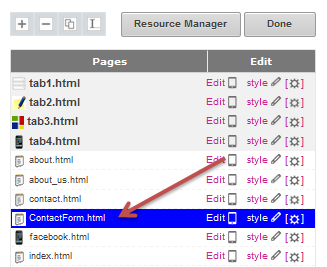
Scroll down at the bottom of the page and replace the name of the Page id with the name of the duplicate page.
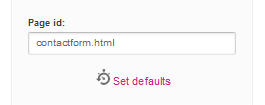
Click the Save Changes button then Done.
Have more questions?
Submit a request