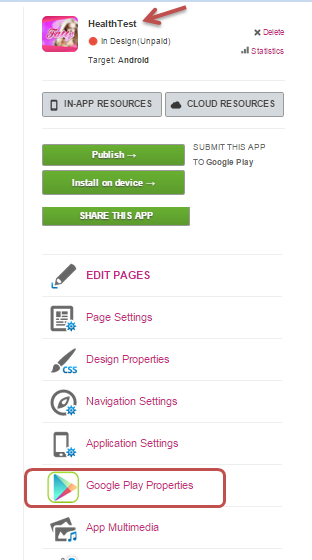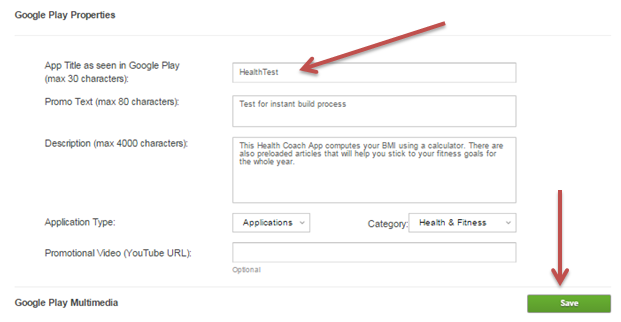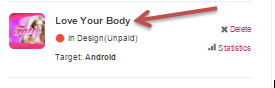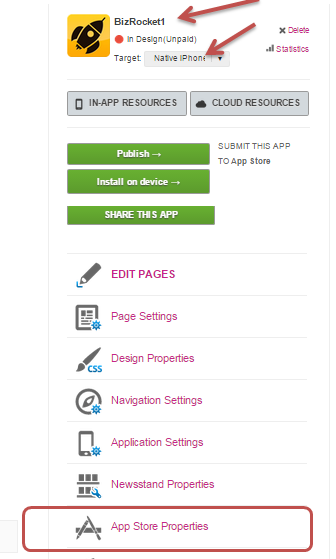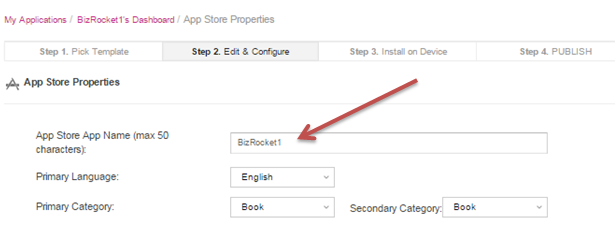How to Rename an App
Abigail
To rename an App, go to your application dashboard.
For Android app, click the Google Play Properties.
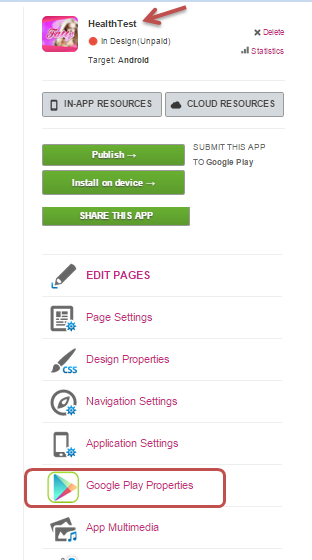
Change the App title as seen in Google Play. SAVE
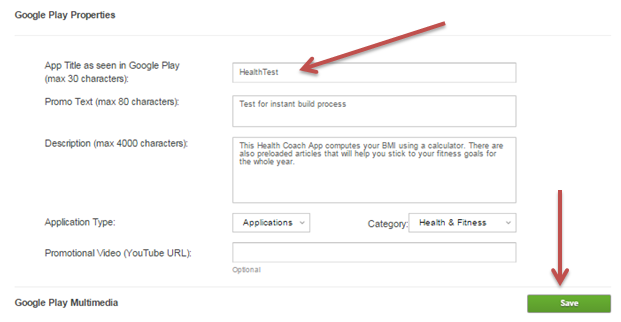
Once you have saved your changes, you will see the name of your app in the app dashboard is replaced with the new name.
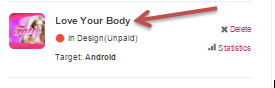
For iOS app, click the App Store Properties from your application dashboard.
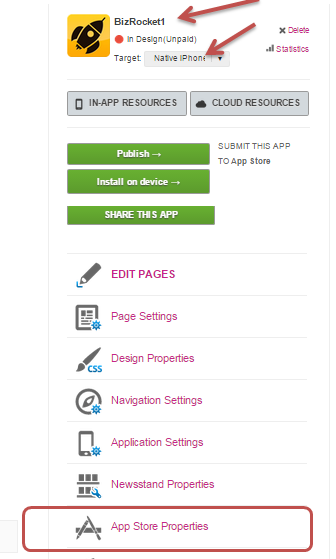
Replace the name in the App Store App Name field > Save
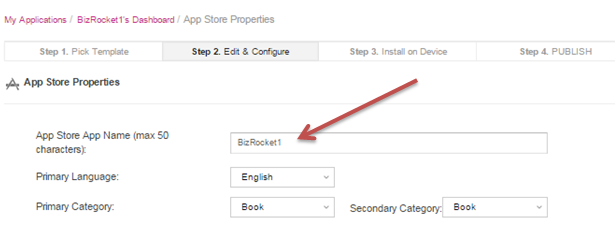
Have more questions?
Submit a request