First you have to create your twitter widget then copy the Widget ID.
A. How to create your widget ID.
Login to your twitter account then go to this link to start creating your widget. https://twitter.com/settings/widgets
Once you're in the page click Create New button.
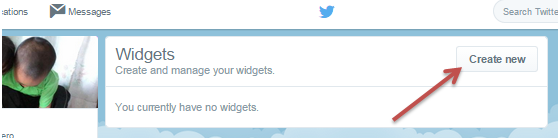
You can configure how your twitter feed looks like then click the Create Widget button below.
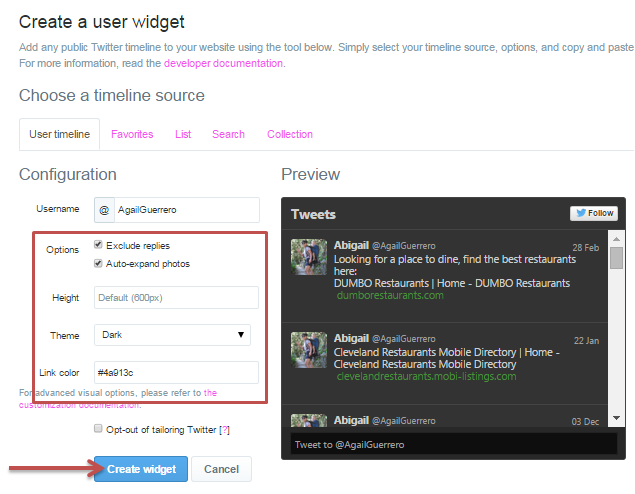
There are 2 places where you can copy your widget ID. You can copy it from the code below the preview or from the browser tab.
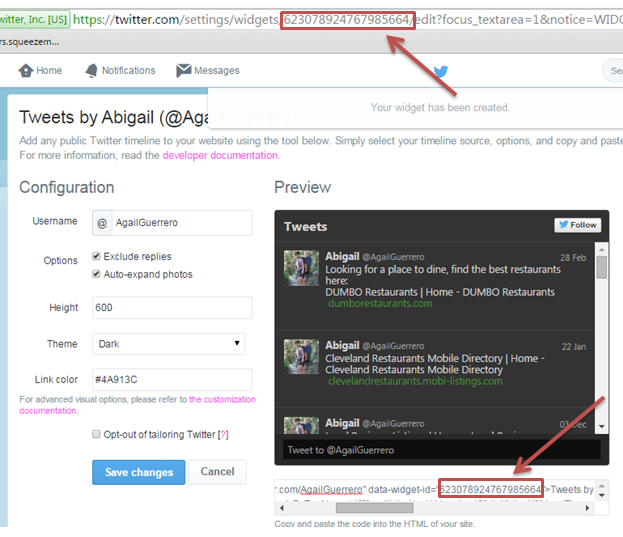
B. Pasting the username and widget ID in the social feeds section of the hotsites
Now that you have created your widget, next step would be to paste your widget ID and your username to the social feeds in your hotsite.
Go to Video Hotsites > Settings. Scroll down and look for Social Feed Settings section. Enter your Twitter Username and Twitter Widget ID in the field provided then click Save Settings of the section.
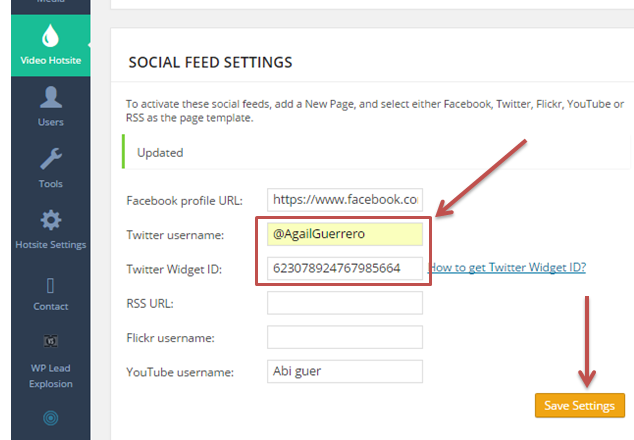
Next go to Hotsite Pages > Add New. Type in the name of your page, in the Templates field choose Twitter. Click the Publish button when you're done.

