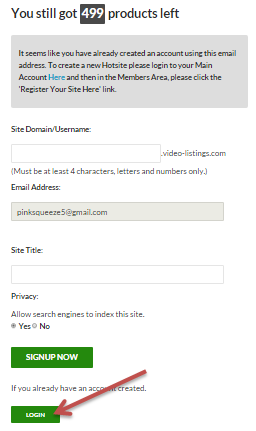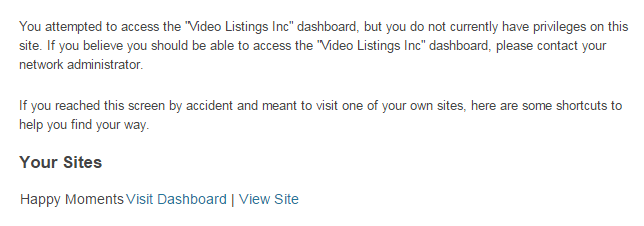Here's how you access the dashboard of your sites.
Go to the members area, click Register Your Hotsites button
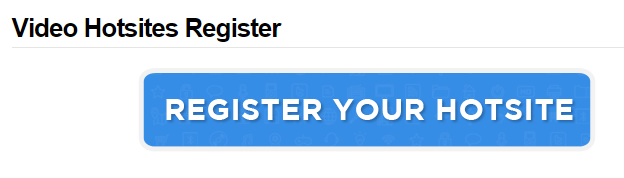
Click the LOGIN button and use the login details given to you when registered first hotsite.
On the page that opens, you will see all the list of the sites you have created. Click the View Dashboard link of the site you want to edit.
You will then be taken to your site's dashboard. If you want to go the the dashboard of your other hotiste, point your cursor to the key icon (My Sites) at the top left. A dropdown opens showing all the sites you created. Simply point your cursor to the name of the site and choices will show. Click Dashboard and you'll be taken to the admin site of that site.