IMPORTANT: The first site you register will be the login details to video-listings to access the dashboard of the sites you create.
Login to your product area then click the name of the product (Video Hotsites) to access it's members area. Once you are in the members area click the Register Your Hotsite button.
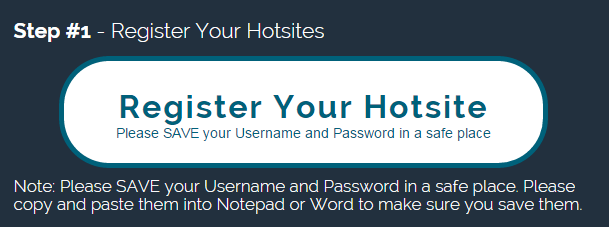
A page will open with another blue button. Click on the Register Your Hotsite button.
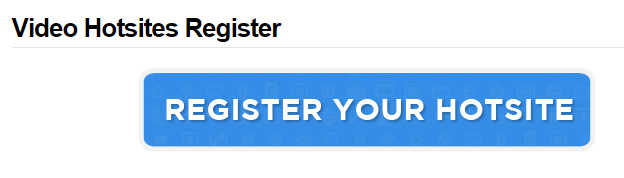
A page opens in a new tab. Fill in the fields with the information needed then click SIGNUP NOW button.
NOTE: The first site you register will automatically be your username to video-listings to access all your sites.
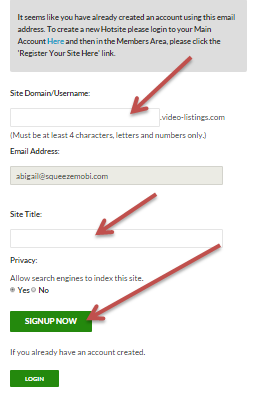
After successfully creating your first site you will receive your login details. Copy and save it in a safe folder in your PC.
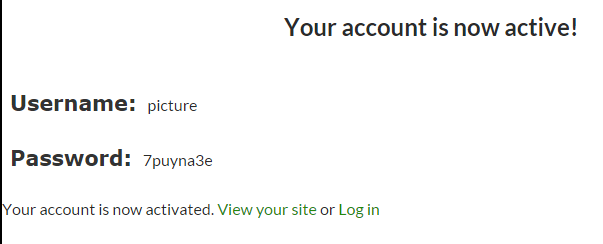
Your first site is now created.
Click Log in link and use the login details to access the dashboard of your site.
