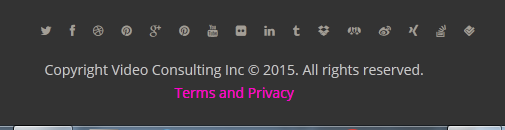To add terms and privacy link just below your copyright, here's how you do that.
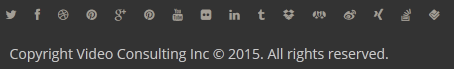
Go to Appearance > Theme Options > General
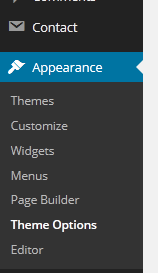
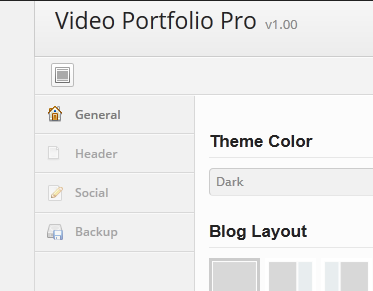
Scroll down and look for the Copyright section
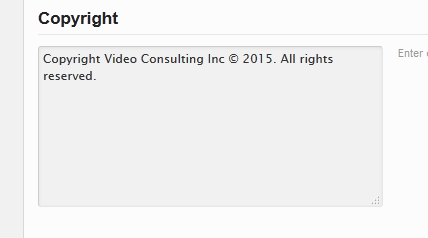
Just below your copyright add the hyperlink to your terms and privacy page just like it's done in the image below.
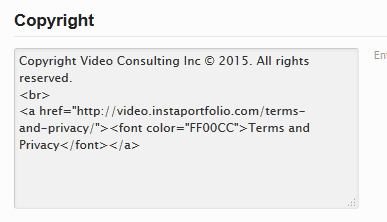
If you terms and privacy is located in a different site, add "target="_blank" after the url so the page opens in a new tab when the link is clicked on.
Don't forget to click the Save All Changes button when you are done.
Here's how it looks now.