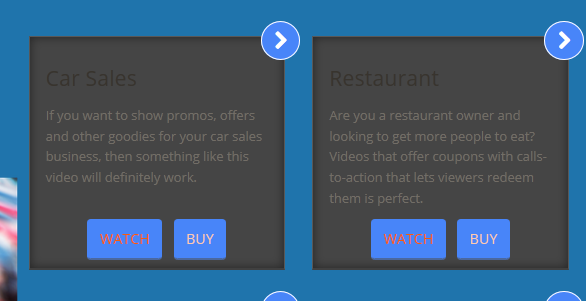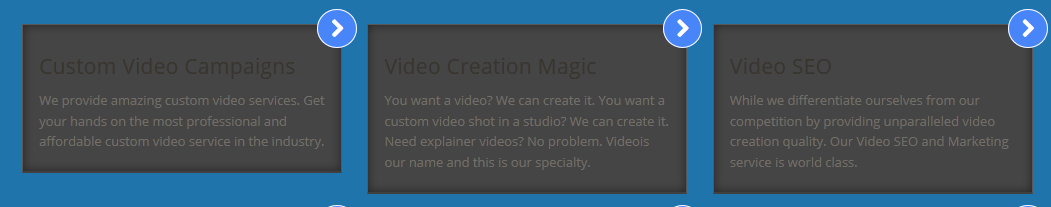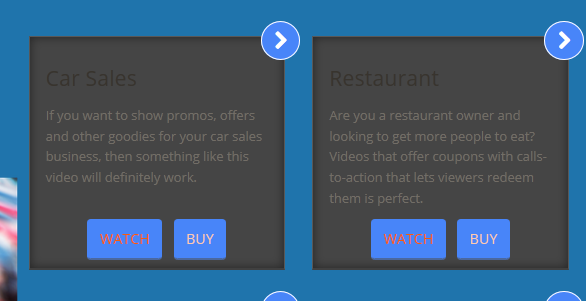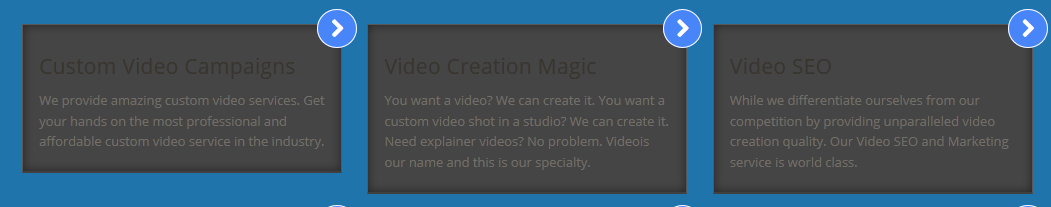How to change the text color in the feature blocks
Abigail
IMPORTANT: Before making any changes, we strongly advice making backups in case you mess up, you still have something to work with.
Changing the text color in the feature blocks via FTP.
If you are using the theme color - Blue
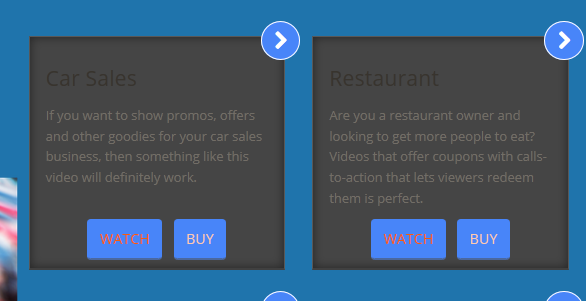
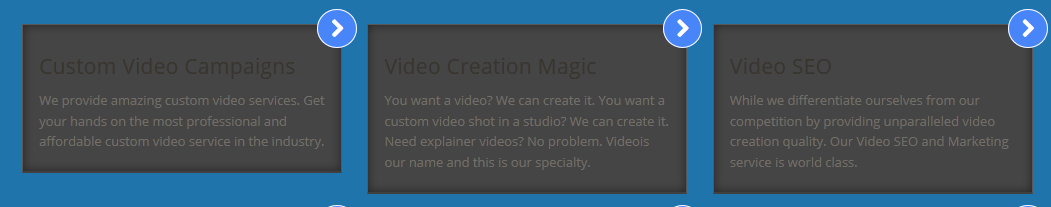
Go to blue.css via FTP then look for the code shown below and replace the hex color code with your choice.
.features a .info p, .features .info p {
color: #726D66 !important;
Make sure to click save after you are done with your changes.
If you are using the Light theme color, then go to light.css and look for the same code as above.
For Turquois theme color go to turquois.css
For Red theme color go to red.css
For Purple theme color, go to purple.css
Have more questions?
Submit a request