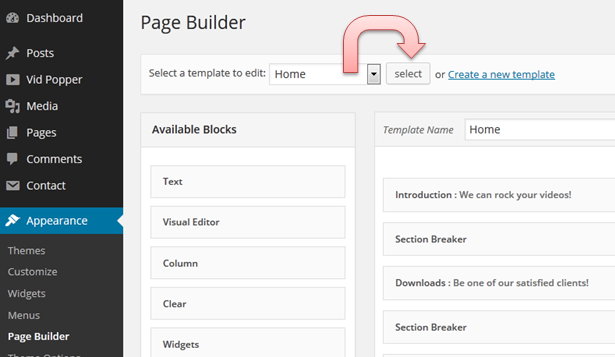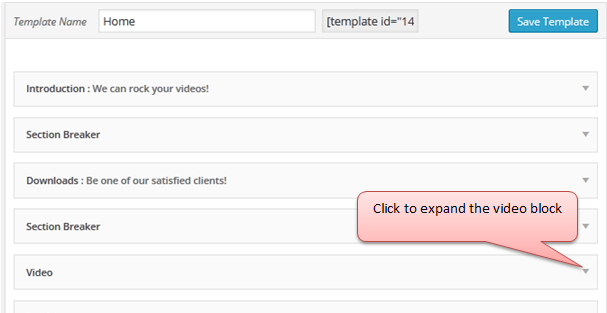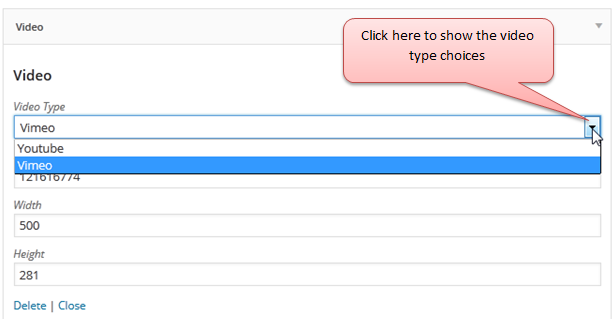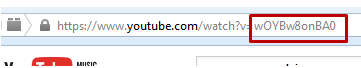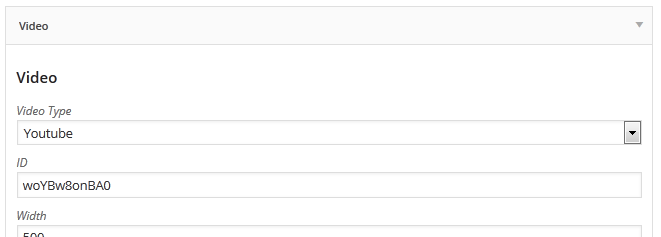How to Replace Video in the HomePage
Abigail
To replace the video in your homepage with your own, go to Appearance > Page Builder. Select the Home template to edit.
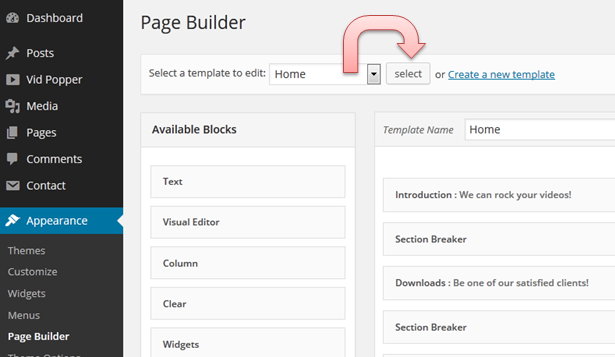
Look for the Video block and expand it by clicking on the down arrow.
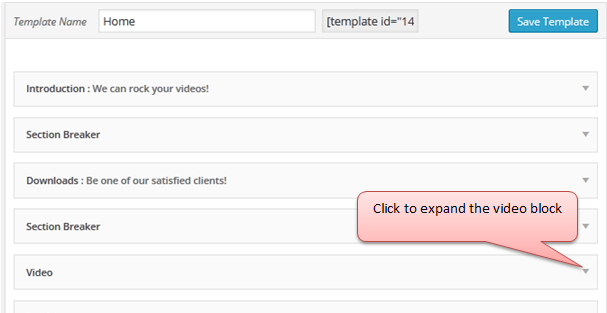
Choose the video type from the drawdown men.
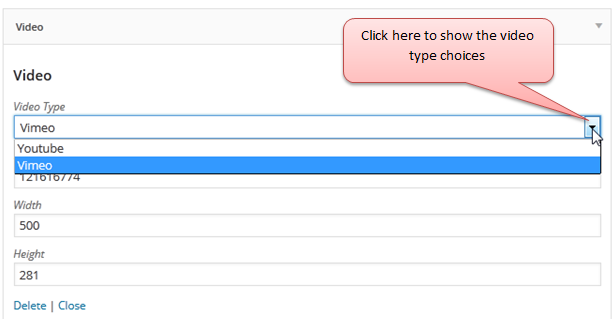
Go to your YouTube or Vimeo video to copy the video ID. The ID is the last numbers and letters in the video URL.
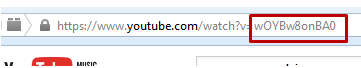
Paste just the video ID in the ID field below.
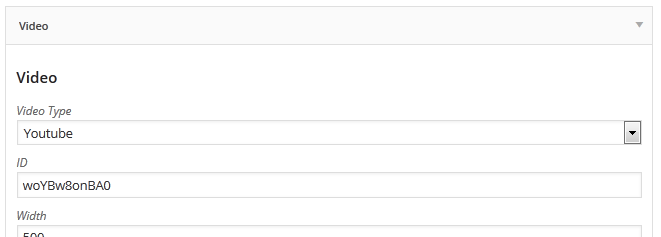
Make sure to click the "Save Template" button to save your changes.
Have more questions?
Submit a request