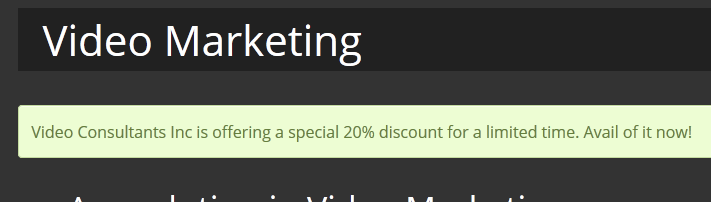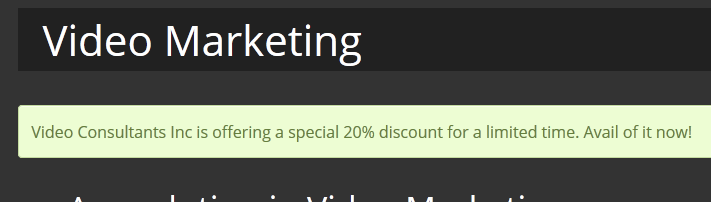How to Delete/Edit Green Text in the Video Marketing Page
Abigail
Here's how to edit the first line in the Video Marketing Page
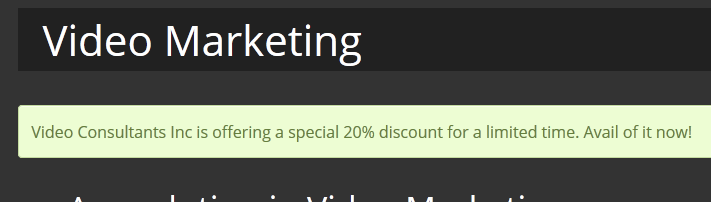
- Go to Pages > All Pages, look for Video Marketing, point your cursor to the page and click the Edit option .
- When the page opens you will see the text below in the text editor section:
[zilla_alert style="green"] Video Consultants Inc is offering a special 20% discount for a limited time. Avail of it now! [/zilla_alert]
- Replace the text then click UPDATE button to save your changes.
If you don't want that to show in the page, simply delete the whole line shown above and click UPDATE.
Have more questions?
Submit a request