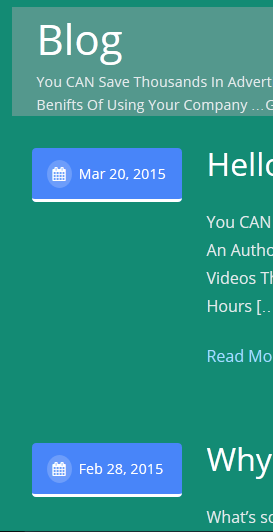How to Hide Meta Tag in the Blog Page
Abigail
To remove the meta tag in the blog page.
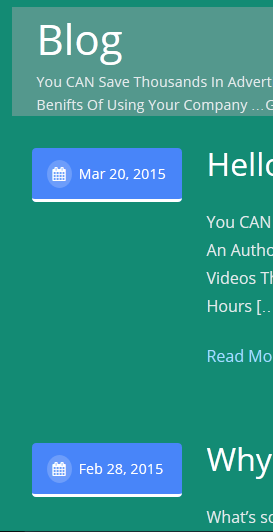
Go to Appearance > Editor. On the right corner scroll down and click on StyleSheet (style.css).
In the editor box scroll down and look for the code below.
.wrap:hover .meta > .entry-meta.tags {
visibility: visible;
Replace visibility from "visible" to "hidden" then click Update File button below the editor box to save changes.
But if it's just the date you wanted to disable from showing in the blog page, look for the code that's shown below:
wrap .meta .entry-meta.date {visibility: visible;}
Replace the visibility from "visible" to "hidden"
Click the "Update File" button below the editor box to save your changes..
Have more questions?
Submit a request