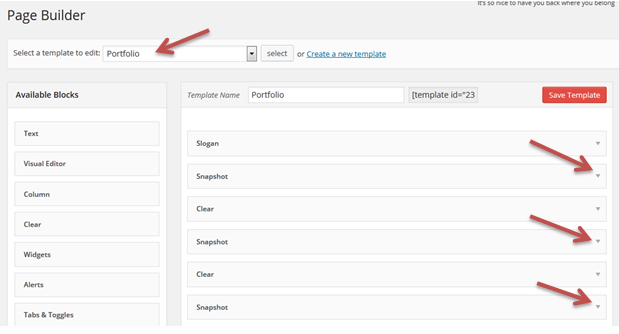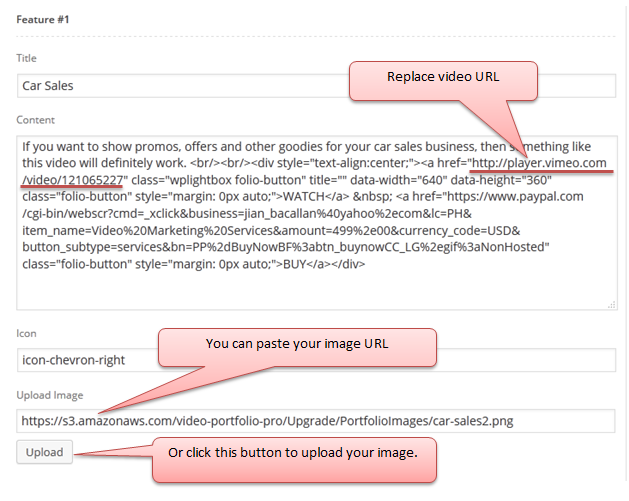How to Replace the Videos and Images in the Portfolio Page
Abigail
If you like your own videos to be in the portfolio page instead of the DFY videos, you can just replace the URLs.
Go to Appearance > Page Builder. Select Portfolio template to edit. Click the downarrow of each Snapshot block to expand the page.
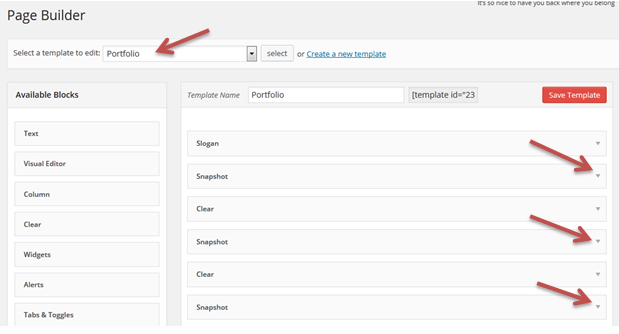
In each Content field, replace the URL of the video and also the image URL.
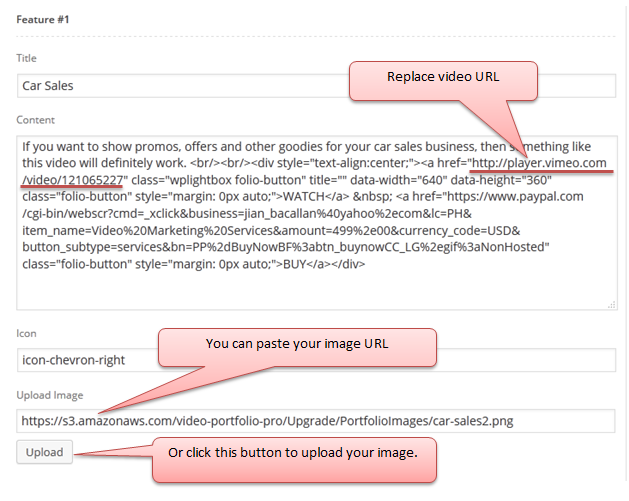
Click the Save Template button once you are done.
Have more questions?
Submit a request