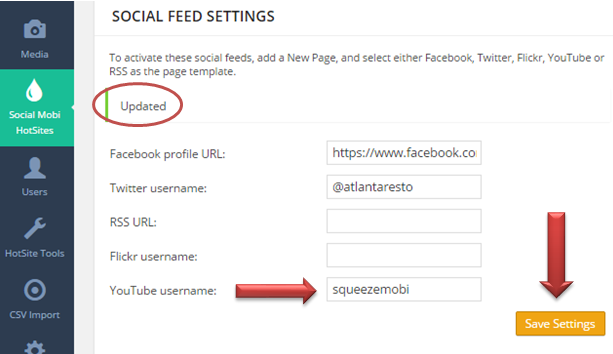Create a page and name it Youtube or whatever name you want for the page. In the Page Attribute on the right side select "YouTube" from the dropdown list.
Select the Insert from URL button, paste the URL of your video then click Insert to Page button to save your changes. Your video will then be embedded into your page.
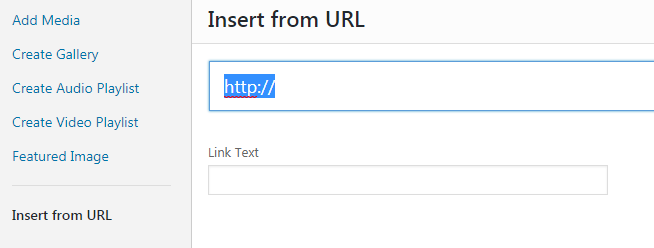
On the settings page scroll down to the Social Feed Settings. Enter YouTube username in the space provided for then click the Save Settings button for Social Feed Settings section. Once successfully saved a note "Updated" appears.