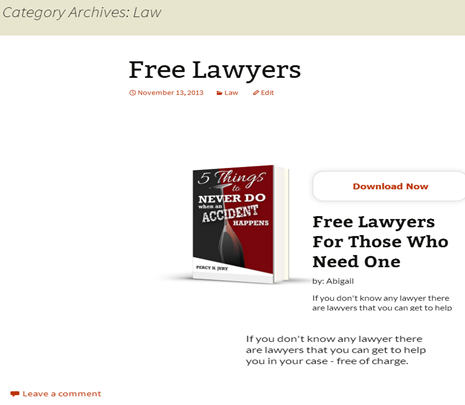Please note that there is no license key included with the main offer.
- After uploading the plugin click on Shortcode Generator under WP Lead Celebrity.
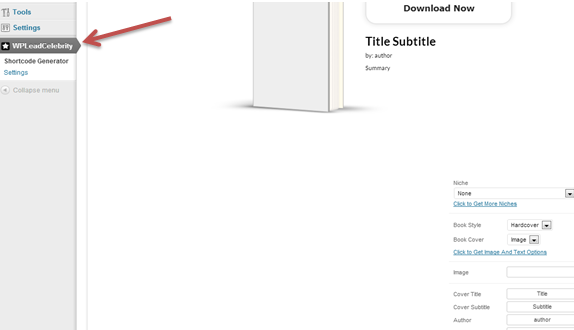
2. Fill out the form and after you’re done click the Create Shortcode button at the bottom.
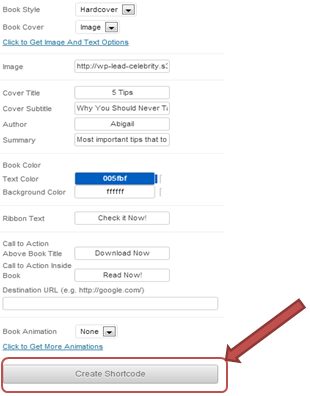
3. Copy the code (image a) and paste it to a new page/post and then publish.
*Image a
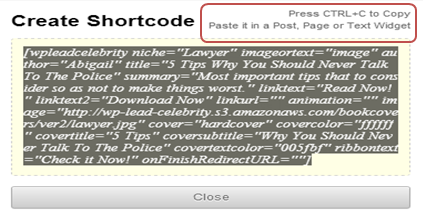
*Image b
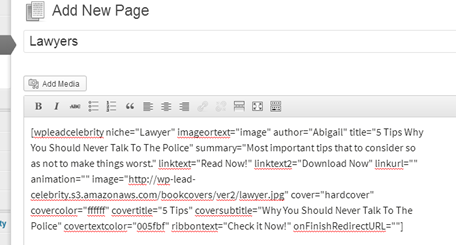
4. Here’s how it looks after publishing it as a new page. Since it is added as a page you can see that it created a new tab at the top.
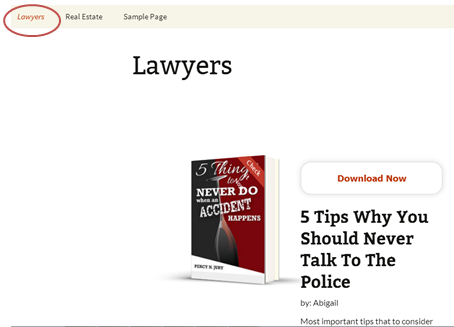
5. If it’s added as a new post It is best if you add a category where you can post the same kind of book.
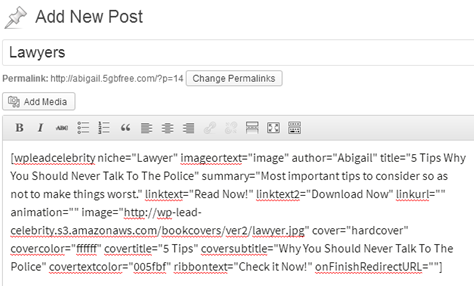
6. Below is how it looks like when you paste the code to a new post but on the same category. So if you scroll down you can see the books that you have posted on the same category.