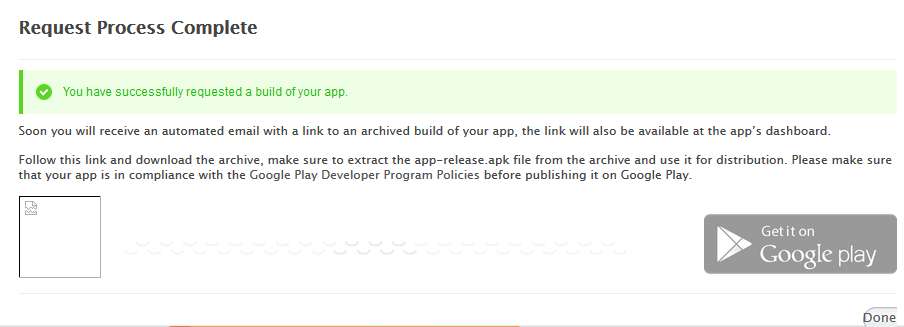Below are steps on how to order an instant build of your app.
In your app dashboard click the Publish button then Start Submission Process
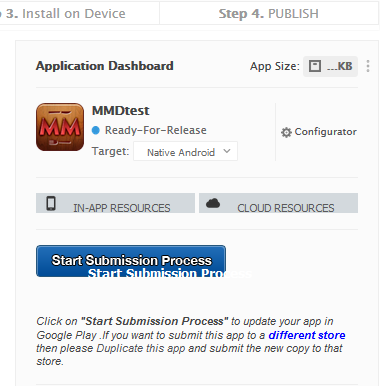
Next step is to choose Instant Build.
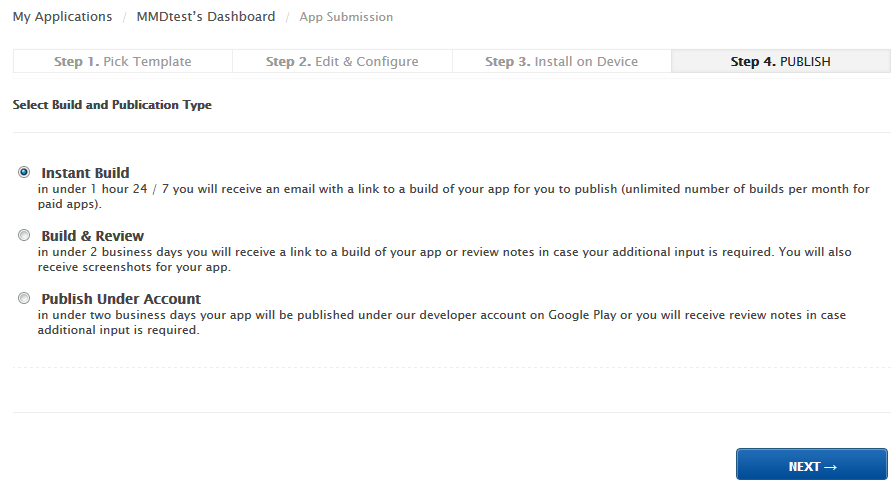
Upload your icon. Make sure it has the right size and in .png format.
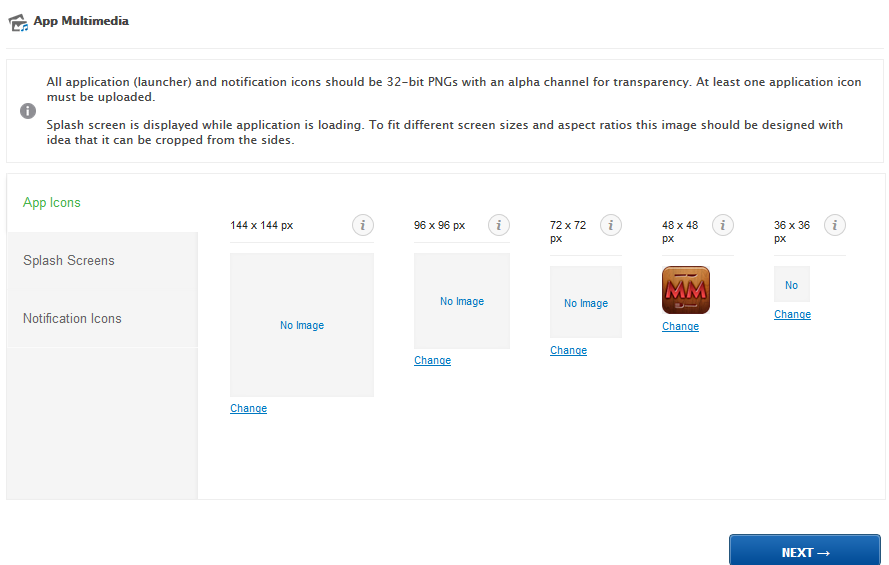
In this step you have a choice to either enable or disable Push Notification for your App.
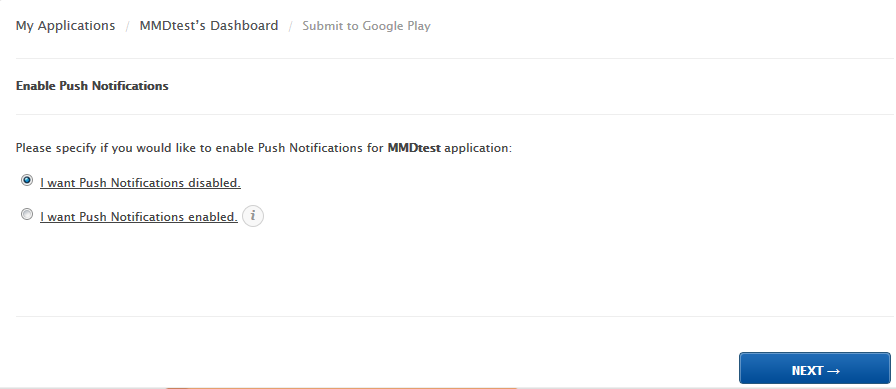
Mark the permissions for your App.
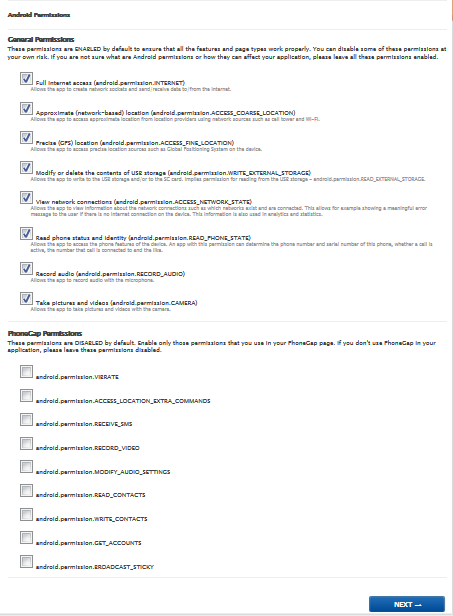
The last step is your main app settings. In this step you have to enter the App Package Name.
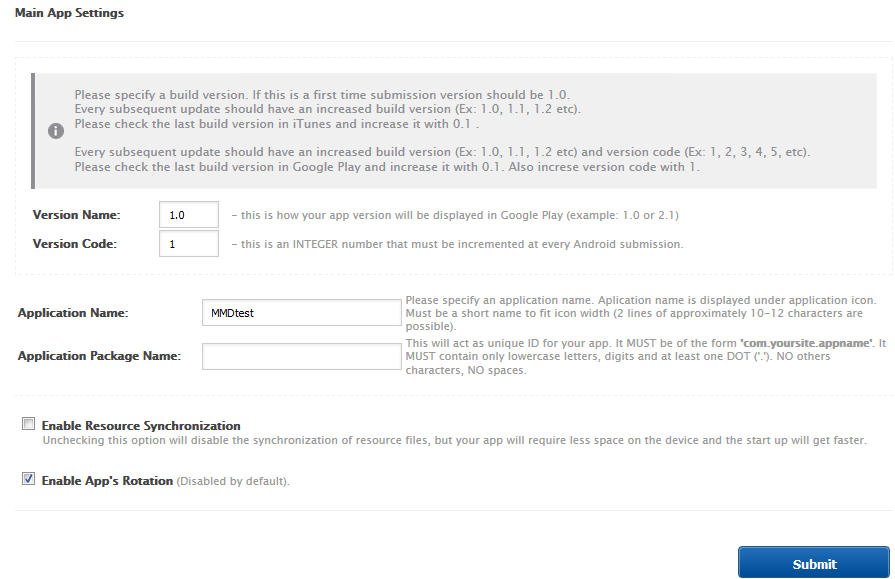
Once you have successfully submitted your request check your inbox or spam for an email with the link to your archived app.