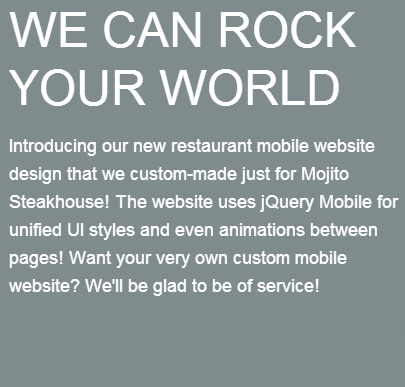You can hide the Buy Now button in your introduction block by putting a code in the Tracking Code.
1. To hide the Buy Now button in your intro block
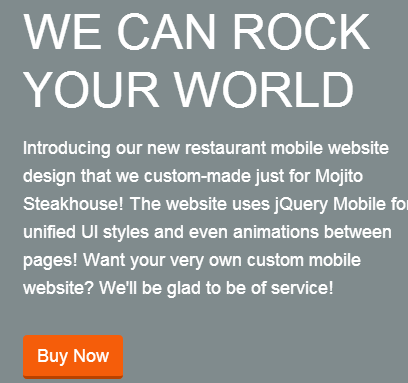
2. First go to your page builder under appearance delete what is under the Button Settings. Make sure the Text and Links are blank. Click the Save Template button to save your changes.
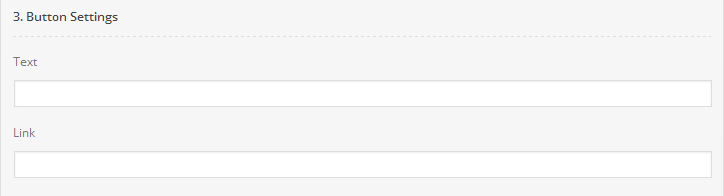
3. Next, go to Theme Options under Appearance. Click on General and scroll down at the bottom where you see the Tracking Code. Put this code inside the box. Don't forget to click on the Save All Changes button.
<style type="text/css">
.introduction .content a { background: none !important; border-bottom: 0px !important; }
</style>
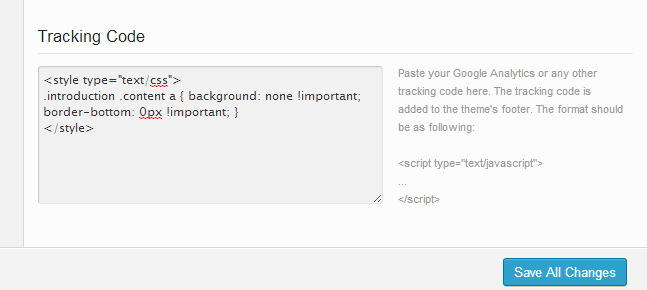
4. After you have done this, go to your site and this is how it should look after all the updates done. The button is no longer visible.