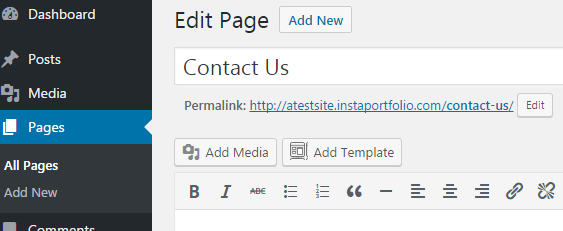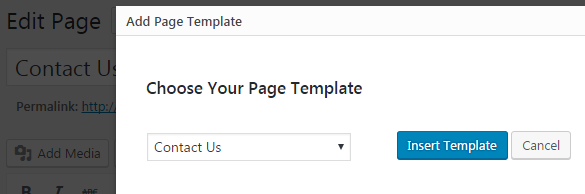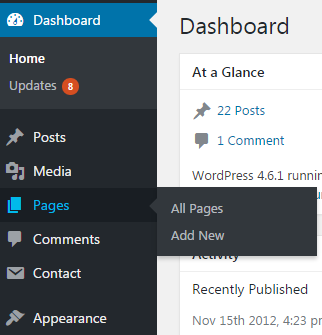Why are the pages not showing correctly?
Abigail
If you encounter that some of the pages don't show properly go to your site's dashboard > Pages > All Pages.
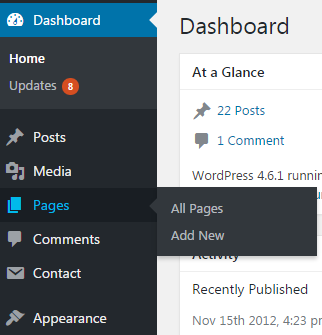
Select the page you would like to edit. In the edit page click "Add Template" button.
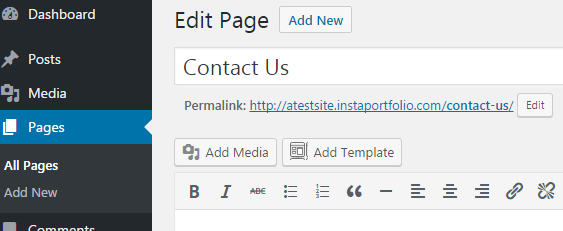
In the pop-up page that opens select the name of the page from the drop down menu then click "Insert Template" button on the right.
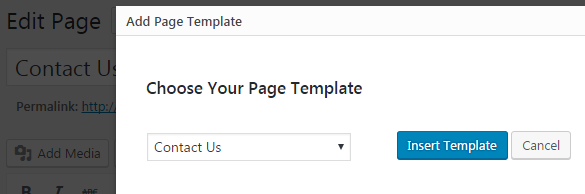
Once you are done don't forget to click the "Publish" button to save your changes.
Have more questions?
Submit a request