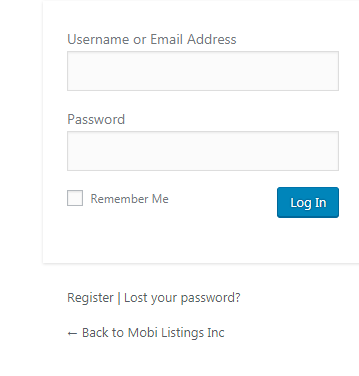To access the dashboard of your site, go to the members area and click the "Register..." button.
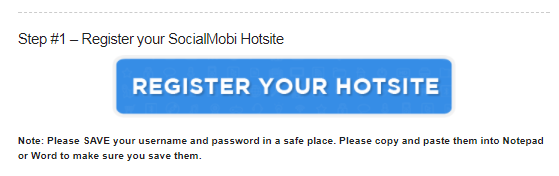
In the next page that opens click on "Mobi Listings Inc" found on the top left side of the page
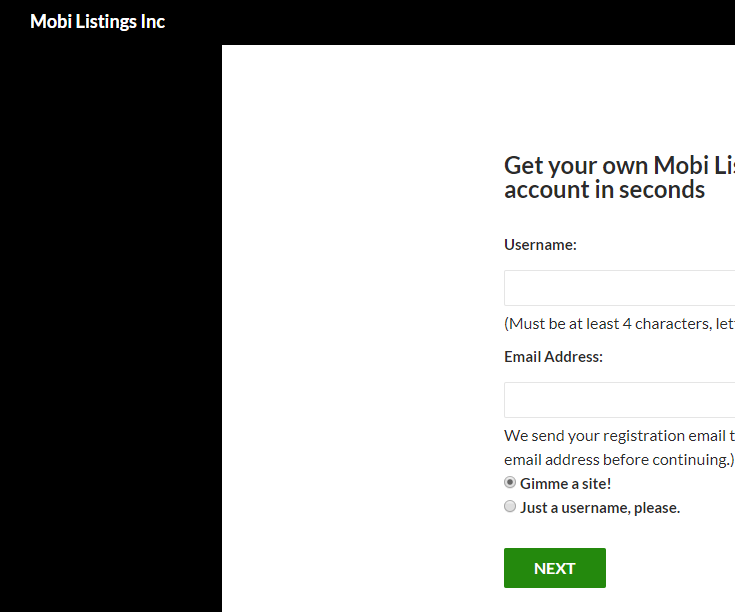
On the next page click the green "LOGIN HERE" to go to the login page
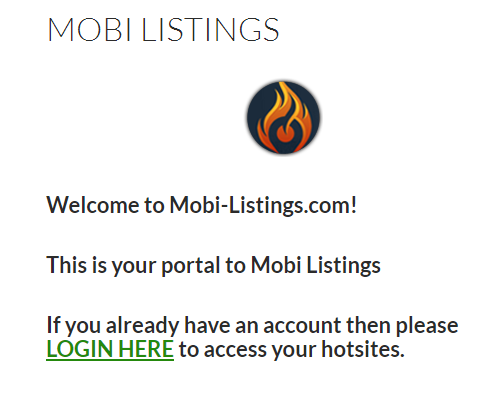
Enter the login information of the site you are trying to access and you'll be taken to its dashboard.