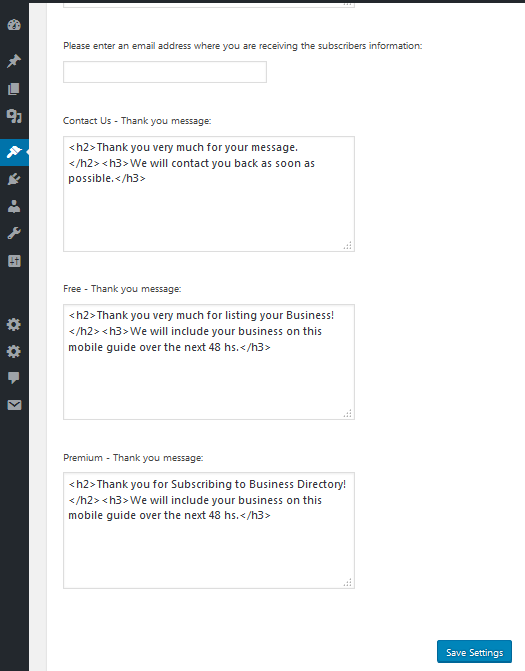Below are the steps on how to add a YouTube video to the homepage of your directory.
In your dashboard hover your mouse to "SqueezeMobi Hotsites" or paint brush icon then click on "Settings"
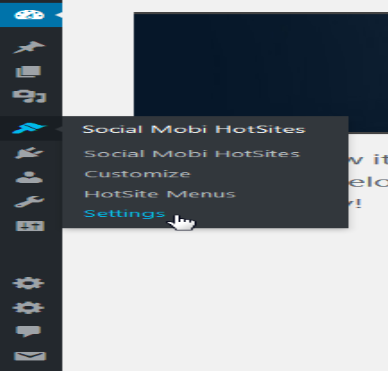
In the settings page scroll down and add your YouTube embed code in the field for the embed code. You can add a phone number in the field for your homepage call button.

Once you have entered your YouTube embed code click the "Save Settings" button at the bottom of the section and NOT the save settings button at the bottom of the page .