To edit the information of a listing go to your site's dashboard then go to Listings > All Listings. Hover your mouse to the business you like to edit then click "Edit". If you are editing information in the custom fields make sure you click the "update" button of the specific field when done. Make sure you do the same after editing information of each field. Don't click the main blue Update button on the right.

If you're editing information in the text editor you have to click the main blue "update" button located on the right side of the page.
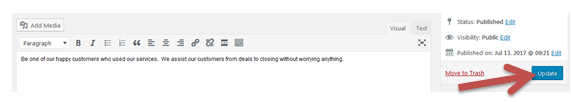
We strongly suggest adding the information about the business in the text editor first and clicking the main blue update blue button before filling out the fields in the custom fields.
