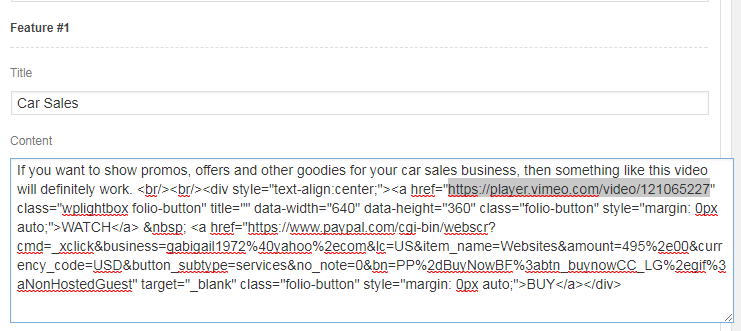Vimeo now supports SSL site-wide so all video links are now using "https" instead of "http". The default video links in the video portfolio are still in "http" which causes the videos not to work. To make it work again the video links has to be updated from "http" to "https" or just remove the "http".
Example:
Default video link: http://player.vimeo.com/video/121067122
To make it work see the example below. You can either use "https" or simply remove "http"
https://player.vimeo.com/video/121067122
//player.vimeo.com/video/121067122
Go to your site's dashboard, click on Appearance > Page Builder > select the template you like to edit. The templates where the videos are located are Home, Portfolio and Explainer Videos.
Once the template opens click the down arrow at the right corner of Snapshot block to expand it.
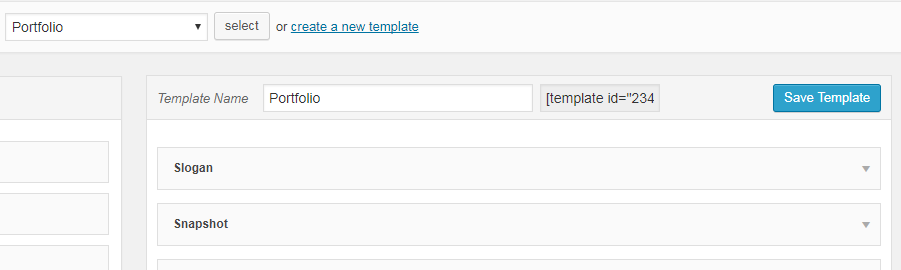
When expanded look for the video links found in the content field of each feature and either add "s" to the "http" or remove it. In the example below "s" is added. Once you have updated all the video links click the "Save Template" button.